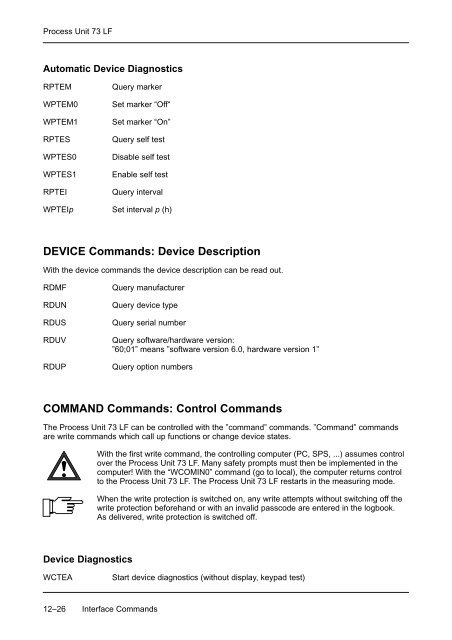Process Unit 73 LF - Knick
Process Unit 73 LF - Knick
Process Unit 73 LF - Knick
Create successful ePaper yourself
Turn your PDF publications into a flip-book with our unique Google optimized e-Paper software.
<strong>Process</strong> <strong>Unit</strong> <strong>73</strong> <strong>LF</strong><br />
Automatic Device Diagnostics<br />
RPTEM<br />
WPTEM0<br />
WPTEM1<br />
RPTES<br />
WPTES0<br />
WPTES1<br />
RPTEI<br />
WPTEIp<br />
Query marker<br />
Set marker “Off“<br />
Set marker “On”<br />
Query self test<br />
Disable self test<br />
Enable self test<br />
Query interval<br />
Set interval p (h)<br />
DEVICE Commands: Device Description<br />
With the device commands the device description can be read out.<br />
RDMF<br />
RDUN<br />
RDUS<br />
RDUV<br />
RDUP<br />
Query manufacturer<br />
Query device type<br />
Query serial number<br />
Query software/hardware version:<br />
”60;01” means ”software version 6.0, hardware version 1”<br />
Query option numbers<br />
COMMAND Commands: Control Commands<br />
The <strong>Process</strong> <strong>Unit</strong> <strong>73</strong> <strong>LF</strong> can be controlled with the ”command” commands. ”Command” commands<br />
are write commands which call up functions or change device states.<br />
With the first write command, the controlling computer (PC, SPS, ...) assumes control<br />
over the <strong>Process</strong> <strong>Unit</strong> <strong>73</strong> <strong>LF</strong>. Many safety prompts must then be implemented in the<br />
computer! With the “WCOMIN0” command (go to local), the computer returns control<br />
to the <strong>Process</strong> <strong>Unit</strong> <strong>73</strong> <strong>LF</strong>. The <strong>Process</strong> <strong>Unit</strong> <strong>73</strong> <strong>LF</strong> restarts in the measuring mode.<br />
When the write protection is switched on, any write attempts without switching off the<br />
write protection beforehand or with an invalid passcode are entered in the logbook.<br />
As delivered, write protection is switched off.<br />
Device Diagnostics<br />
WCTEA<br />
Start device diagnostics (without display, keypad test)<br />
12–26 Interface Commands