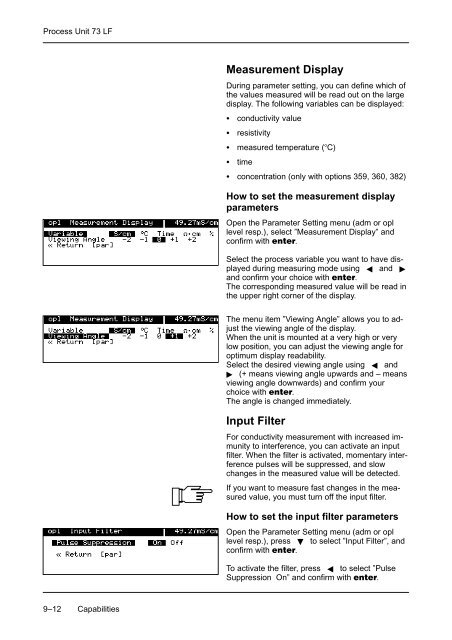Process Unit 73 LF - Knick
Process Unit 73 LF - Knick
Process Unit 73 LF - Knick
Create successful ePaper yourself
Turn your PDF publications into a flip-book with our unique Google optimized e-Paper software.
<strong>Process</strong> <strong>Unit</strong> <strong>73</strong> <strong>LF</strong><br />
Measurement Display<br />
During parameter setting, you can define which of<br />
the values measured will be read out on the large<br />
display. The following variables can be displayed:<br />
conductivity value<br />
<br />
<br />
<br />
resistivity<br />
measured temperature (C)<br />
time<br />
concentration (only with options 359, 360, 382)<br />
How to set the measurement display<br />
parameters<br />
Open the Parameter Setting menu (adm or opl<br />
level resp.), select ”Measurement Display” and<br />
confirm with .<br />
Select the process variable you want to have displayed<br />
during measuring mode using and <br />
and confirm your choice with .<br />
The corresponding measured value will be read in<br />
the upper right corner of the display.<br />
The menu item ”Viewing Angle” allows you to adjust<br />
the viewing angle of the display.<br />
When the unit is mounted at a very high or very<br />
low position, you can adjust the viewing angle for<br />
optimum display readability.<br />
Select the desired viewing angle using and<br />
(+ means viewing angle upwards and – means<br />
viewing angle downwards) and confirm your<br />
choice with .<br />
The angle is changed immediately.<br />
Input Filter<br />
For conductivity measurement with increased immunity<br />
to interference, you can activate an input<br />
filter. When the filter is activated, momentary interference<br />
pulses will be suppressed, and slow<br />
changes in the measured value will be detected.<br />
If you want to measure fast changes in the measured<br />
value, you must turn off the input filter.<br />
How to set the input filter parameters<br />
Open the Parameter Setting menu (adm or opl<br />
level resp.), press to select ”Input Filter”, and<br />
confirm with .<br />
To activate the filter, press to select ”Pulse<br />
Suppression On” and confirm with .<br />
9–12 Capabilities