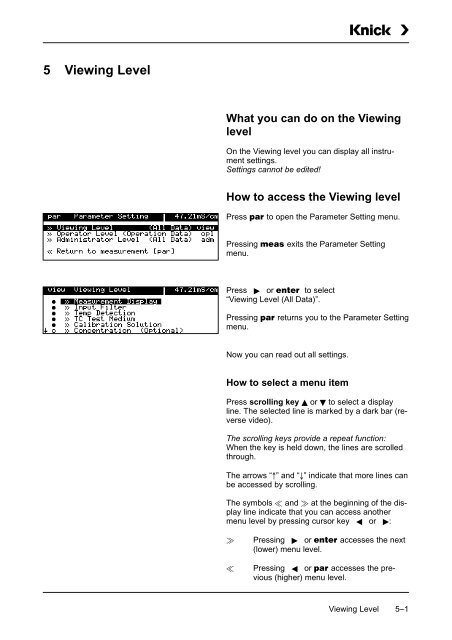Process Unit 73 LF - Knick
Process Unit 73 LF - Knick
Process Unit 73 LF - Knick
Create successful ePaper yourself
Turn your PDF publications into a flip-book with our unique Google optimized e-Paper software.
5 Viewing Level<br />
What you can do on the Viewing<br />
level<br />
On the Viewing level you can display all instrument<br />
settings.<br />
Settings cannot be edited!<br />
How to access the Viewing level<br />
Press to open the Parameter Setting menu.<br />
Pressing exits the Parameter Setting<br />
menu.<br />
Press or to select<br />
“Viewing Level (All Data)”.<br />
Pressing returns you to the Parameter Setting<br />
menu.<br />
Now you can read out all settings.<br />
How to select a menu item<br />
Press scrolling key or to select a display<br />
line. The selected line is marked by a dark bar (reverse<br />
video).<br />
The scrolling keys provide a repeat function:<br />
When the key is held down, the lines are scrolled<br />
through.<br />
The arrows “” and “” indicate that more lines can<br />
be accessed by scrolling.<br />
The symbols and at the beginning of the display<br />
line indicate that you can access another<br />
menu level by pressing cursor key or :<br />
Pressing or accesses the next<br />
(lower) menu level.<br />
Pressing or accesses the previous<br />
(higher) menu level.<br />
Viewing Level 5–1