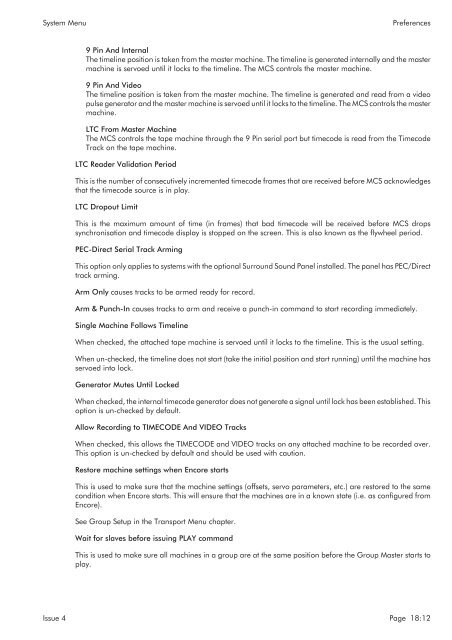MMC User Manual - AMS Neve
MMC User Manual - AMS Neve
MMC User Manual - AMS Neve
Create successful ePaper yourself
Turn your PDF publications into a flip-book with our unique Google optimized e-Paper software.
System Menu<br />
Preferences<br />
9 Pin And Internal<br />
The timeline position is taken from the master machine. The timeline is generated internally and the master<br />
machine is servoed until it locks to the timeline. The MCS controls the master machine.<br />
9 Pin And Video<br />
The timeline position is taken from the master machine. The timeline is generated and read from a video<br />
pulse generator and the master machine is servoed until it locks to the timeline. The MCS controls the master<br />
machine.<br />
LTC From Master Machine<br />
The MCS controls the tape machine through the 9 Pin serial port but timecode is read from the Timecode<br />
Track on the tape machine.<br />
LTC Reader Validation Period<br />
This is the number of consecutively incremented timecode frames that are received before MCS acknowledges<br />
that the timecode source is in play.<br />
LTC Dropout Limit<br />
This is the maximum amount of time (in frames) that bad timecode will be received before MCS drops<br />
synchronisation and timecode display is stopped on the screen. This is also known as the flywheel period.<br />
PEC-Direct Serial Track Arming<br />
This option only applies to systems with the optional Surround Sound Panel installed. The panel has PEC/Direct<br />
track arming.<br />
Arm Only causes tracks to be armed ready for record.<br />
Arm & Punch-In causes tracks to arm and receive a punch-in command to start recording immediately.<br />
Single Machine Follows Timeline<br />
When checked, the attached tape machine is servoed until it locks to the timeline. This is the usual setting.<br />
When un-checked, the timeline does not start (take the initial position and start running) until the machine has<br />
servoed into lock.<br />
Generator Mutes Until Locked<br />
When checked, the internal timecode generator does not generate a signal until lock has been established. This<br />
option is un-checked by default.<br />
Allow Recording to TIMECODE And VIDEO Tracks<br />
When checked, this allows the TIMECODE and VIDEO tracks on any attached machine to be recorded over.<br />
This option is un-checked by default and should be used with caution.<br />
Restore machine settings when Encore starts<br />
This is used to make sure that the machine settings (offsets, servo parameters, etc.) are restored to the same<br />
condition when Encore starts. This will ensure that the machines are in a known state (i.e. as configured from<br />
Encore).<br />
See Group Setup in the Transport Menu chapter.<br />
Wait for slaves before issuing PLAY command<br />
This is used to make sure all machines in a group are at the same position before the Group Master starts to<br />
play.<br />
Issue 4 Page 18:12