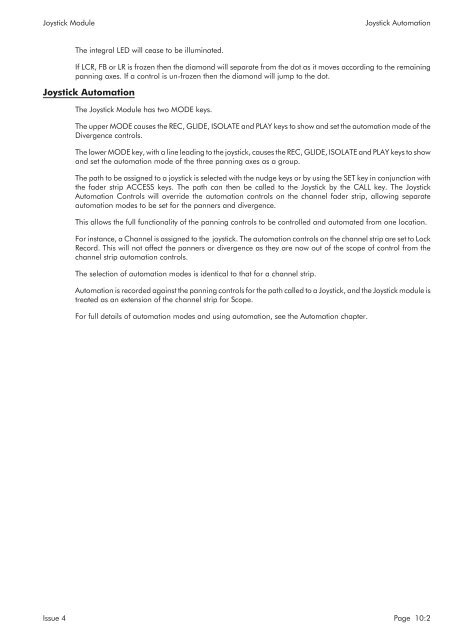MMC User Manual - AMS Neve
MMC User Manual - AMS Neve
MMC User Manual - AMS Neve
Create successful ePaper yourself
Turn your PDF publications into a flip-book with our unique Google optimized e-Paper software.
Joystick Module<br />
Joystick Automation<br />
The integral LED will cease to be illuminated.<br />
If LCR, FB or LR is frozen then the diamond will separate from the dot as it moves according to the remaining<br />
panning axes. If a control is un-frozen then the diamond will jump to the dot.<br />
Joystick Automation<br />
The Joystick Module has two MODE keys.<br />
The upper MODE causes the REC, GLIDE, ISOLATE and PLAY keys to show and set the automation mode of the<br />
Divergence controls.<br />
The lower MODE key, with a line leading to the joystick, causes the REC, GLIDE, ISOLATE and PLAY keys to show<br />
and set the automation mode of the three panning axes as a group.<br />
The path to be assigned to a joystick is selected with the nudge keys or by using the SET key in conjunction with<br />
the fader strip ACCESS keys. The path can then be called to the Joystick by the CALL key. The Joystick<br />
Automation Controls will override the automation controls on the channel fader strip, allowing separate<br />
automation modes to be set for the panners and divergence.<br />
This allows the full functionality of the panning controls to be controlled and automated from one location.<br />
For instance, a Channel is assigned to the joystick. The automation controls on the channel strip are set to Lock<br />
Record. This will not affect the panners or divergence as they are now out of the scope of control from the<br />
channel strip automation controls.<br />
The selection of automation modes is identical to that for a channel strip.<br />
Automation is recorded against the panning controls for the path called to a Joystick, and the Joystick module is<br />
treated as an extension of the channel strip for Scope.<br />
For full details of automation modes and using automation, see the Automation chapter.<br />
Issue 4 Page 10:2