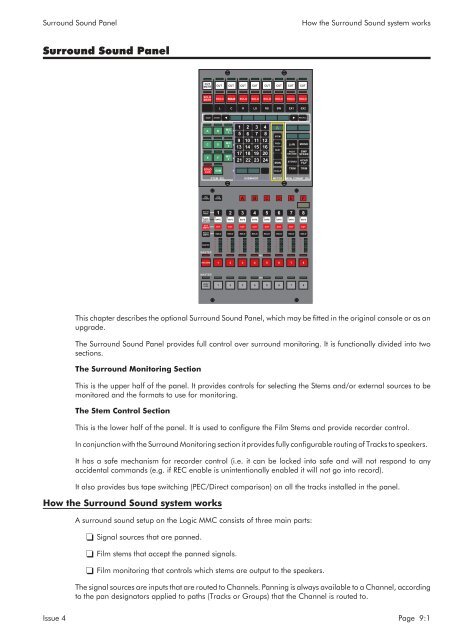MMC User Manual - AMS Neve
MMC User Manual - AMS Neve
MMC User Manual - AMS Neve
Create successful ePaper yourself
Turn your PDF publications into a flip-book with our unique Google optimized e-Paper software.
Surround Sound Panel<br />
How the Surround Sound system works<br />
Surround Sound Panel<br />
CUT<br />
MSTR<br />
CUT<br />
CUT<br />
CUT<br />
CUT<br />
CUT<br />
CUT<br />
CUT<br />
CUT<br />
SOLO<br />
MSTR<br />
SOLO<br />
SOLO<br />
SOLO<br />
SOLO<br />
SOLO<br />
SOLO<br />
SOLO<br />
SOLO<br />
L<br />
C R LS RS SW EX1 EX2<br />
NAME<br />
STORE<br />
RECALL<br />
A<br />
C<br />
E<br />
B<br />
D<br />
F<br />
M/C<br />
1<br />
M/C<br />
2<br />
M/C<br />
3<br />
1 2 3 4<br />
5 6 7 8<br />
9 10 11 12<br />
13<br />
17<br />
21<br />
14<br />
18<br />
22<br />
15<br />
19<br />
23<br />
16<br />
20<br />
24<br />
A<br />
STEM<br />
PREV<br />
NEXT<br />
MON<br />
Lt-Rt<br />
POST<br />
DECODE<br />
STEREO<br />
MONO<br />
SWP<br />
SPKRS<br />
ACAD<br />
FILT<br />
SOLO<br />
CLR<br />
SUM<br />
SCALE<br />
TRIM _<br />
TRIM<br />
+<br />
STEM SEL SUBMIXER METER MON FORMAT SEL<br />
LINK<br />
TRACKS<br />
LINK<br />
STEMS<br />
A<br />
B<br />
C<br />
D<br />
E<br />
F<br />
ROUTE<br />
MODE<br />
1<br />
2 3<br />
4<br />
5<br />
6<br />
7<br />
8<br />
SAFE<br />
MSTR<br />
SAFE<br />
SAFE<br />
SAFE<br />
SAFE<br />
SAFE<br />
SAFE<br />
SAFE<br />
SAFE<br />
CUT<br />
MSTR<br />
CUT<br />
CUT<br />
CUT<br />
CUT<br />
CUT<br />
CUT<br />
CUT<br />
CUT<br />
SOLO<br />
MSTR<br />
SOLO<br />
SOLO<br />
SOLO<br />
SOLO<br />
SOLO<br />
SOLO<br />
SOLO<br />
SOLO<br />
A<br />
B<br />
MASTER<br />
C<br />
D<br />
E<br />
F<br />
MASTER<br />
A A A A A A A<br />
B B B B B B B<br />
C C C C C C C<br />
D D D D D D D<br />
E E E E E E E<br />
F F F F F F F<br />
REC<br />
RECORD<br />
1<br />
2<br />
3<br />
4<br />
5<br />
6<br />
7<br />
8<br />
MASTER<br />
TAPE<br />
BUS/<br />
TAPE<br />
1<br />
2<br />
3<br />
4<br />
5<br />
6<br />
7<br />
8<br />
This chapter describes the optional Surround Sound Panel, which may be fitted in the original console or as an<br />
upgrade.<br />
The Surround Sound Panel provides full control over surround monitoring. It is functionally divided into two<br />
sections.<br />
The Surround Monitoring Section<br />
This is the upper half of the panel. It provides controls for selecting the Stems and/or external sources to be<br />
monitored and the formats to use for monitoring.<br />
The Stem Control Section<br />
This is the lower half of the panel. It is used to configure the Film Stems and provide recorder control.<br />
In conjunction with the Surround Monitoring section it provides fully configurable routing of Tracks to speakers.<br />
It has a safe mechanism for recorder control (i.e. it can be locked into safe and will not respond to any<br />
accidental commands (e.g. if REC enable is unintentionally enabled it will not go into record).<br />
It also provides bus tape switching (PEC/Direct comparison) on all the tracks installed in the panel.<br />
How the Surround Sound system works<br />
A surround sound setup on the Logic <strong>MMC</strong> consists of three main parts:<br />
Signal sources that are panned.<br />
Film stems that accept the panned signals.<br />
Film monitoring that controls which stems are output to the speakers.<br />
The signal sources are inputs that are routed to Channels. Panning is always available to a Channel, according<br />
to the pan designators applied to paths (Tracks or Groups) that the Channel is routed to.<br />
Issue 4 Page 9:1