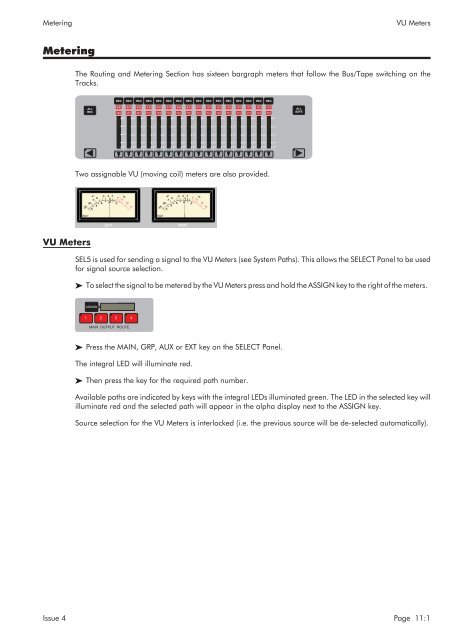MMC User Manual - AMS Neve
MMC User Manual - AMS Neve
MMC User Manual - AMS Neve
Create successful ePaper yourself
Turn your PDF publications into a flip-book with our unique Google optimized e-Paper software.
Metering<br />
VU Meters<br />
Metering<br />
The Routing and Metering Section has sixteen bargraph meters that follow the Bus/Tape switching on the<br />
Tracks.<br />
REC<br />
REC<br />
REC<br />
REC<br />
REC<br />
REC<br />
REC<br />
REC<br />
REC<br />
REC<br />
REC<br />
REC<br />
REC<br />
REC<br />
REC<br />
REC<br />
ALL<br />
REC<br />
1 2 3 4 5 6 7 8 9 10 11 12 13 14 15 16<br />
17 18 19 20 21 22 23 24 25 26 27 28 29 30 31 32<br />
ALL<br />
SAFE<br />
0<br />
0<br />
0<br />
0<br />
0<br />
0<br />
0<br />
0<br />
0<br />
0<br />
0<br />
0<br />
0<br />
0<br />
0<br />
0<br />
-10<br />
-10<br />
-10<br />
-10<br />
-10<br />
-10<br />
-10<br />
-10<br />
-10<br />
-10<br />
-10<br />
-10<br />
-10<br />
-10<br />
-10<br />
-10<br />
-20<br />
-20<br />
-20<br />
-20<br />
-20<br />
-20<br />
-20<br />
-20<br />
-20<br />
-20<br />
-20<br />
-20<br />
-20<br />
-20<br />
-20<br />
-20<br />
-40<br />
-40<br />
-40<br />
-40<br />
-40<br />
-40<br />
-40<br />
-40<br />
-40<br />
-40<br />
-40<br />
-40<br />
-40<br />
-40<br />
-40<br />
-40<br />
-60<br />
-60<br />
-60<br />
-60<br />
-60<br />
-60<br />
-60<br />
-60<br />
-60<br />
-60<br />
-60<br />
-60<br />
-60<br />
-60<br />
-60<br />
-60<br />
Two assignable VU (moving coil) meters are also provided.<br />
VU Meters<br />
SEL5 is used for sending a signal to the VU Meters (see System Paths). This allows the SELECT Panel to be used<br />
for signal source selection.<br />
To select the signal to be metered by the VU Meters press and hold the ASSIGN key to the right of the meters.<br />
ASSIGN<br />
1<br />
2<br />
3<br />
4<br />
MAIN OUTPUT ROUTE<br />
Press the MAIN, GRP, AUX or EXT key on the SELECT Panel.<br />
The integral LED will illuminate red.<br />
Then press the key for the required path number.<br />
Available paths are indicated by keys with the integral LEDs illuminated green. The LED in the selected key will<br />
illuminate red and the selected path will appear in the alpha display next to the ASSIGN key.<br />
Source selection for the VU Meters is interlocked (i.e. the previous source will be de-selected automatically).<br />
Issue 4 Page 11:1