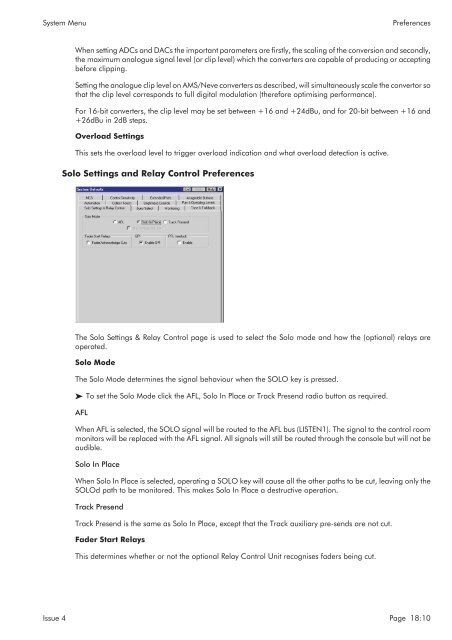MMC User Manual - AMS Neve
MMC User Manual - AMS Neve
MMC User Manual - AMS Neve
Create successful ePaper yourself
Turn your PDF publications into a flip-book with our unique Google optimized e-Paper software.
System Menu<br />
Preferences<br />
When setting ADCs and DACs the important parameters are firstly, the scaling of the conversion and secondly,<br />
the maximum analogue signal level (or clip level) which the converters are capable of producing or accepting<br />
before clipping.<br />
Setting the analogue clip level on <strong>AMS</strong>/<strong>Neve</strong> converters as described, will simultaneously scale the convertor so<br />
that the clip level corresponds to full digital modulation (therefore optimising performance).<br />
For 16-bit converters, the clip level may be set between +16 and +24dBu, and for 20-bit between +16 and<br />
+26dBu in 2dB steps.<br />
Overload Settings<br />
This sets the overload level to trigger overload indication and what overload detection is active.<br />
Solo Settings and Relay Control Preferences<br />
The Solo Settings & Relay Control page is used to select the Solo mode and how the (optional) relays are<br />
operated.<br />
Solo Mode<br />
The Solo Mode determines the signal behaviour when the SOLO key is pressed.<br />
To set the Solo Mode click the AFL, Solo In Place or Track Presend radio button as required.<br />
AFL<br />
When AFL is selected, the SOLO signal will be routed to the AFL bus (LISTEN1). The signal to the control room<br />
monitors will be replaced with the AFL signal. All signals will still be routed through the console but will not be<br />
audible.<br />
Solo In Place<br />
When Solo In Place is selected, operating a SOLO key will cause all the other paths to be cut, leaving only the<br />
SOLOd path to be monitored. This makes Solo In Place a destructive operation.<br />
Track Presend<br />
Track Presend is the same as Solo In Place, except that the Track auxiliary pre-sends are not cut.<br />
Fader Start Relays<br />
This determines whether or not the optional Relay Control Unit recognises faders being cut.<br />
Issue 4 Page 18:10