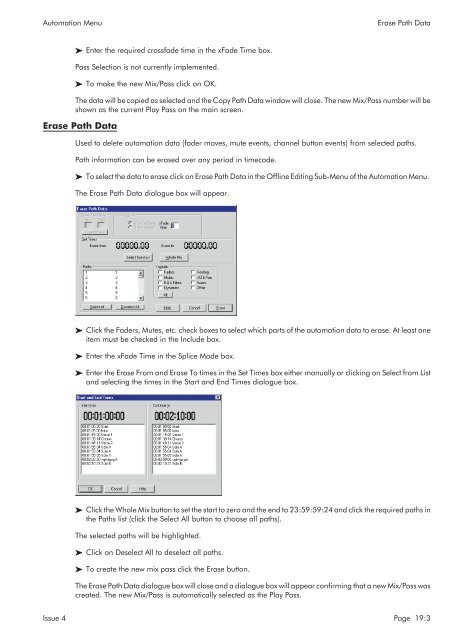MMC User Manual - AMS Neve
MMC User Manual - AMS Neve
MMC User Manual - AMS Neve
Create successful ePaper yourself
Turn your PDF publications into a flip-book with our unique Google optimized e-Paper software.
Automation Menu<br />
Erase Path Data<br />
Enter the required crossfade time in the xFade Time box.<br />
Pass Selection is not currently implemented.<br />
To make the new Mix/Pass click on OK.<br />
The data will be copied as selected and the Copy Path Data window will close. The new Mix/Pass number will be<br />
shown as the current Play Pass on the main screen.<br />
Erase Path Data<br />
Used to delete automation data (fader moves, mute events, channel button events) from selected paths.<br />
Path information can be erased over any period in timecode.<br />
To select the data to erase click on Erase Path Data in the Offline Editing Sub-Menu of the Automation Menu.<br />
The Erase Path Data dialogue box will appear.<br />
Click the Faders, Mutes, etc. check boxes to select which parts of the automation data to erase. At least one<br />
item must be checked in the Include box.<br />
Enter the xFade Time in the Splice Mode box.<br />
Enter the Erase From and Erase To times in the Set Times box either manually or clicking on Select from List<br />
and selecting the times in the Start and End Times dialogue box.<br />
Click the Whole Mix button to set the start to zero and the end to 23:59:59:24 and click the required paths in<br />
the Paths list (click the Select All button to choose all paths).<br />
The selected paths will be highlighted.<br />
Click on Deselect All to deselect all paths.<br />
To create the new mix pass click the Erase button.<br />
The Erase Path Data dialogue box will close and a dialogue box will appear confirming that a new Mix/Pass was<br />
created. The new Mix/Pass is automatically selected as the Play Pass.<br />
Issue 4 Page 19:3