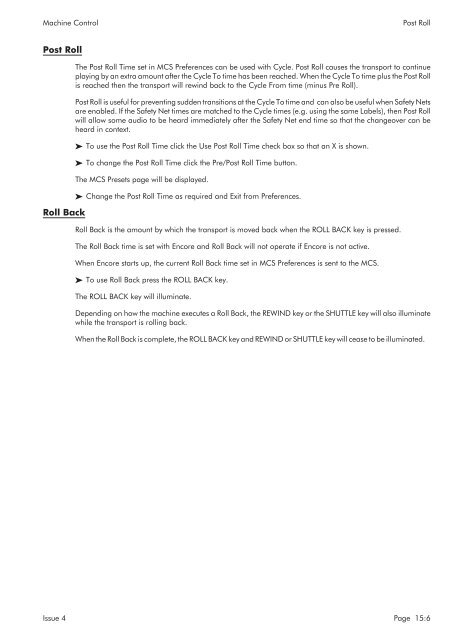MMC User Manual - AMS Neve
MMC User Manual - AMS Neve
MMC User Manual - AMS Neve
Create successful ePaper yourself
Turn your PDF publications into a flip-book with our unique Google optimized e-Paper software.
Machine Control<br />
Post Roll<br />
Post Roll<br />
Roll Back<br />
The Post Roll Time set in MCS Preferences can be used with Cycle. Post Roll causes the transport to continue<br />
playing by an extra amount after the Cycle To time has been reached. When the Cycle To time plus the Post Roll<br />
is reached then the transport will rewind back to the Cycle From time (minus Pre Roll).<br />
Post Roll is useful for preventing sudden transitions at the Cycle To time and can also be useful when Safety Nets<br />
are enabled. If the Safety Net times are matched to the Cycle times (e.g. using the same Labels), then Post Roll<br />
will allow some audio to be heard immediately after the Safety Net end time so that the changeover can be<br />
heard in context.<br />
To use the Post Roll Time click the Use Post Roll Time check box so that an X is shown.<br />
To change the Post Roll Time click the Pre/Post Roll Time button.<br />
The MCS Presets page will be displayed.<br />
Change the Post Roll Time as required and Exit from Preferences.<br />
Roll Back is the amount by which the transport is moved back when the ROLL BACK key is pressed.<br />
The Roll Back time is set with Encore and Roll Back will not operate if Encore is not active.<br />
When Encore starts up, the current Roll Back time set in MCS Preferences is sent to the MCS.<br />
To use Roll Back press the ROLL BACK key.<br />
The ROLL BACK key will illuminate.<br />
Depending on how the machine executes a Roll Back, the REWIND key or the SHUTTLE key will also illuminate<br />
while the transport is rolling back.<br />
When the Roll Back is complete, the ROLL BACK key and REWIND or SHUTTLE key will cease to be illuminated.<br />
Issue 4 Page 15:6