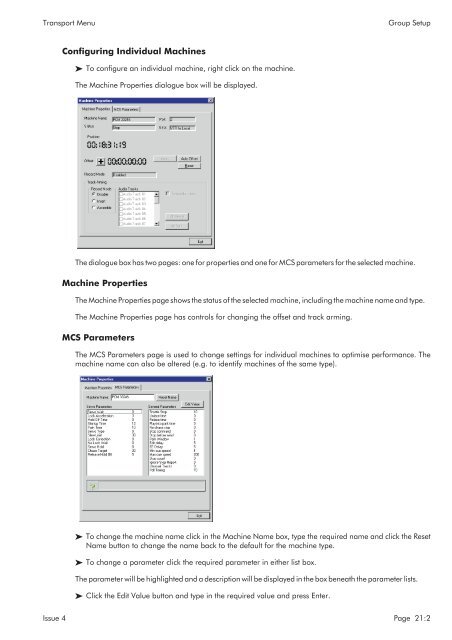MMC User Manual - AMS Neve
MMC User Manual - AMS Neve
MMC User Manual - AMS Neve
Create successful ePaper yourself
Turn your PDF publications into a flip-book with our unique Google optimized e-Paper software.
Transport Menu<br />
Group Setup<br />
Configuring Individual Machines<br />
To configure an individual machine, right click on the machine.<br />
The Machine Properties dialogue box will be displayed.<br />
The dialogue box has two pages: one for properties and one for MCS parameters for the selected machine.<br />
Machine Properties<br />
The Machine Properties page shows the status of the selected machine, including the machine name and type.<br />
The Machine Properties page has controls for changing the offset and track arming.<br />
MCS Parameters<br />
The MCS Parameters page is used to change settings for individual machines to optimise performance. The<br />
machine name can also be altered (e.g. to identify machines of the same type).<br />
To change the machine name click in the Machine Name box, type the required name and click the Reset<br />
Name button to change the name back to the default for the machine type.<br />
To change a parameter click the required parameter in either list box.<br />
The parameter will be highlighted and a description will be displayed in the box beneath the parameter lists.<br />
Click the Edit Value button and type in the required value and press Enter.<br />
Issue 4 Page 21:2