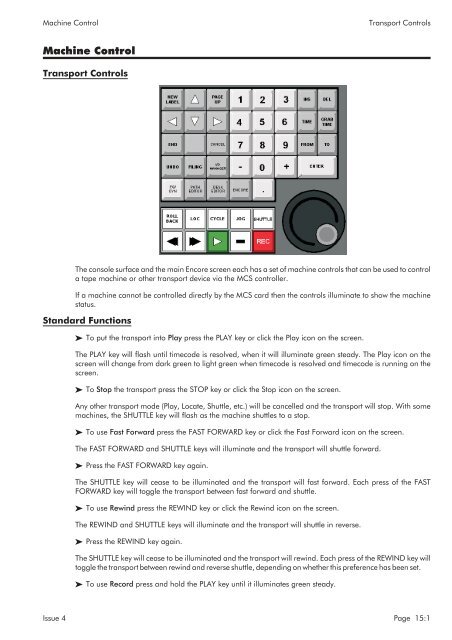MMC User Manual - AMS Neve
MMC User Manual - AMS Neve
MMC User Manual - AMS Neve
You also want an ePaper? Increase the reach of your titles
YUMPU automatically turns print PDFs into web optimized ePapers that Google loves.
Machine Control<br />
Transport Controls<br />
Machine Control<br />
Transport Controls<br />
The console surface and the main Encore screen each has a set of machine controls that can be used to control<br />
a tape machine or other transport device via the MCS controller.<br />
If a machine cannot be controlled directly by the MCS card then the controls illuminate to show the machine<br />
status.<br />
Standard Functions<br />
To put the transport into Play press the PLAY key or click the Play icon on the screen.<br />
The PLAY key will flash until timecode is resolved, when it will illuminate green steady. The Play icon on the<br />
screen will change from dark green to light green when timecode is resolved and timecode is running on the<br />
screen.<br />
To Stop the transport press the STOP key or click the Stop icon on the screen.<br />
Any other transport mode (Play, Locate, Shuttle, etc.) will be cancelled and the transport will stop. With some<br />
machines, the SHUTTLE key will flash as the machine shuttles to a stop.<br />
To use Fast Forward press the FAST FORWARD key or click the Fast Forward icon on the screen.<br />
The FAST FORWARD and SHUTTLE keys will illuminate and the transport will shuttle forward.<br />
Press the FAST FORWARD key again.<br />
The SHUTTLE key will cease to be illuminated and the transport will fast forward. Each press of the FAST<br />
FORWARD key will toggle the transport between fast forward and shuttle.<br />
To use Rewind press the REWIND key or click the Rewind icon on the screen.<br />
The REWIND and SHUTTLE keys will illuminate and the transport will shuttle in reverse.<br />
Press the REWIND key again.<br />
The SHUTTLE key will cease to be illuminated and the transport will rewind. Each press of the REWIND key will<br />
toggle the transport between rewind and reverse shuttle, depending on whether this preference has been set.<br />
To use Record press and hold the PLAY key until it illuminates green steady.<br />
Issue 4 Page 15:1