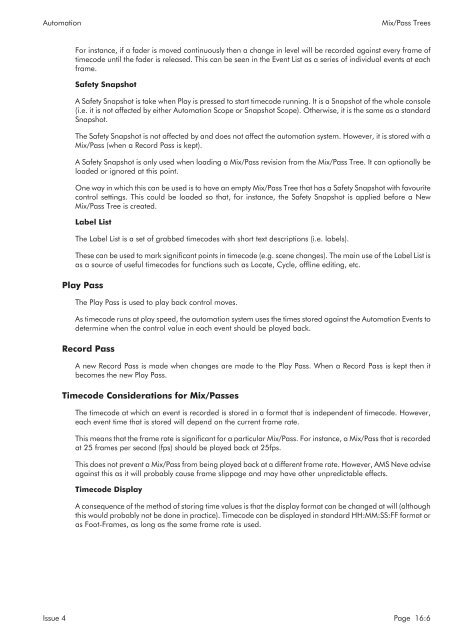MMC User Manual - AMS Neve
MMC User Manual - AMS Neve
MMC User Manual - AMS Neve
Create successful ePaper yourself
Turn your PDF publications into a flip-book with our unique Google optimized e-Paper software.
Automation<br />
Mix/Pass Trees<br />
For instance, if a fader is moved continuously then a change in level will be recorded against every frame of<br />
timecode until the fader is released. This can be seen in the Event List as a series of individual events at each<br />
frame.<br />
Safety Snapshot<br />
A Safety Snapshot is take when Play is pressed to start timecode running. It is a Snapshot of the whole console<br />
(i.e. it is not affected by either Automation Scope or Snapshot Scope). Otherwise, it is the same as a standard<br />
Snapshot.<br />
The Safety Snapshot is not affected by and does not affect the automation system. However, it is stored with a<br />
Mix/Pass (when a Record Pass is kept).<br />
A Safety Snapshot is only used when loading a Mix/Pass revision from the Mix/Pass Tree. It can optionally be<br />
loaded or ignored at this point.<br />
One way in which this can be used is to have an empty Mix/Pass Tree that has a Safety Snapshot with favourite<br />
control settings. This could be loaded so that, for instance, the Safety Snapshot is applied before a New<br />
Mix/Pass Tree is created.<br />
Label List<br />
The Label List is a set of grabbed timecodes with short text descriptions (i.e. labels).<br />
These can be used to mark significant points in timecode (e.g. scene changes). The main use of the Label List is<br />
as a source of useful timecodes for functions such as Locate, Cycle, offline editing, etc.<br />
Play Pass<br />
The Play Pass is used to play back control moves.<br />
As timecode runs at play speed, the automation system uses the times stored against the Automation Events to<br />
determine when the control value in each event should be played back.<br />
Record Pass<br />
A new Record Pass is made when changes are made to the Play Pass. When a Record Pass is kept then it<br />
becomes the new Play Pass.<br />
Timecode Considerations for Mix/Passes<br />
The timecode at which an event is recorded is stored in a format that is independent of timecode. However,<br />
each event time that is stored will depend on the current frame rate.<br />
This means that the frame rate is significant for a particular Mix/Pass. For instance, a Mix/Pass that is recorded<br />
at 25 frames per second (fps) should be played back at 25fps.<br />
This does not prevent a Mix/Pass from being played back at a different frame rate. However, <strong>AMS</strong> <strong>Neve</strong> advise<br />
against this as it will probably cause frame slippage and may have other unpredictable effects.<br />
Timecode Display<br />
A consequence of the method of storing time values is that the display format can be changed at will (although<br />
this would probably not be done in practice). Timecode can be displayed in standard HH:MM:SS:FF format or<br />
as Foot-Frames, as long as the same frame rate is used.<br />
Issue 4 Page 16:6