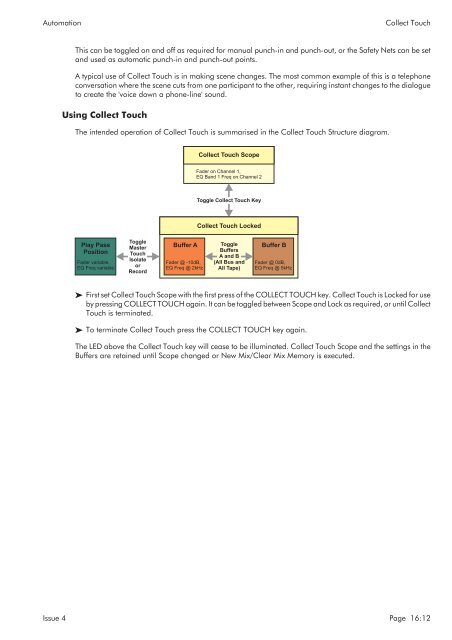MMC User Manual - AMS Neve
MMC User Manual - AMS Neve
MMC User Manual - AMS Neve
You also want an ePaper? Increase the reach of your titles
YUMPU automatically turns print PDFs into web optimized ePapers that Google loves.
Automation<br />
Collect Touch<br />
This can be toggled on and off as required for manual punch-in and punch-out, or the Safety Nets can be set<br />
and used as automatic punch-in and punch-out points.<br />
A typical use of Collect Touch is in making scene changes. The most common example of this is a telephone<br />
conversation where the scene cuts from one participant to the other, requiring instant changes to the dialogue<br />
to create the 'voice down a phone-line' sound.<br />
Using Collect Touch<br />
The intended operation of Collect Touch is summarised in the Collect Touch Structure diagram.<br />
Collect Touch Scope<br />
Fader on Channel 1,<br />
EQ Band 1 Freq on Channel 2<br />
Toggle Collect Touch Key<br />
Collect Touch Locked<br />
Play Pass<br />
Position<br />
Fader variable,<br />
EQ Freq variable<br />
Toggle<br />
Master<br />
Touch<br />
Isolate<br />
or<br />
Record<br />
Buffer A<br />
Fader @ -10dB,<br />
EQ Freq @ 2kHz<br />
Toggle<br />
Buffers<br />
A and B<br />
(All Bus and<br />
All Tape)<br />
Buffer B<br />
Fader @ 0dB,<br />
EQ Freq @ 5kHz<br />
First set Collect Touch Scope with the first press of the COLLECT TOUCH key. Collect Touch is Locked for use<br />
by pressing COLLECT TOUCH again. It can be toggled between Scope and Lock as required, or until Collect<br />
Touch is terminated.<br />
To terminate Collect Touch press the COLLECT TOUCH key again.<br />
The LED above the Collect Touch key will cease to be illuminated. Collect Touch Scope and the settings in the<br />
Buffers are retained until Scope changed or New Mix/Clear Mix Memory is executed.<br />
Issue 4 Page 16:12