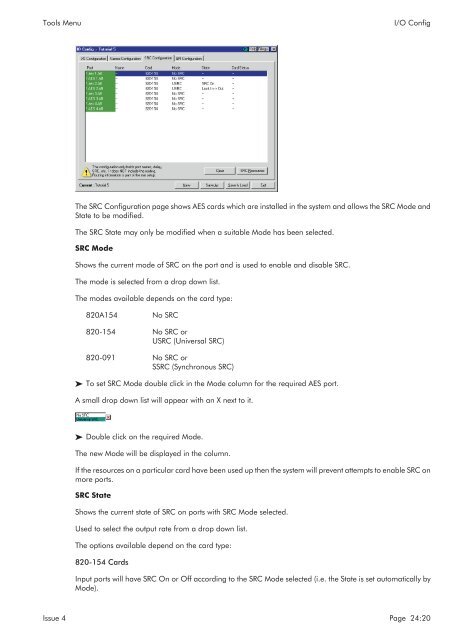MMC User Manual - AMS Neve
MMC User Manual - AMS Neve
MMC User Manual - AMS Neve
Create successful ePaper yourself
Turn your PDF publications into a flip-book with our unique Google optimized e-Paper software.
Tools Menu<br />
I/O Config<br />
The SRC Configuration page shows AES cards which are installed in the system and allows the SRC Mode and<br />
State to be modified.<br />
The SRC State may only be modified when a suitable Mode has been selected.<br />
SRC Mode<br />
Shows the current mode of SRC on the port and is used to enable and disable SRC.<br />
The mode is selected from a drop down list.<br />
The modes available depends on the card type:<br />
820A154<br />
No SRC<br />
820-154 No SRC or<br />
USRC (Universal SRC)<br />
820-091 No SRC or<br />
SSRC (Synchronous SRC)<br />
To set SRC Mode double click in the Mode column for the required AES port.<br />
A small drop down list will appear with an X next to it.<br />
Double click on the required Mode.<br />
The new Mode will be displayed in the column.<br />
If the resources on a particular card have been used up then the system will prevent attempts to enable SRC on<br />
more ports.<br />
SRC State<br />
Shows the current state of SRC on ports with SRC Mode selected.<br />
Used to select the output rate from a drop down list.<br />
The options available depend on the card type:<br />
820-154 Cards<br />
Input ports will have SRC On or Off according to the SRC Mode selected (i.e. the State is set automatically by<br />
Mode).<br />
Issue 4 Page 24:20