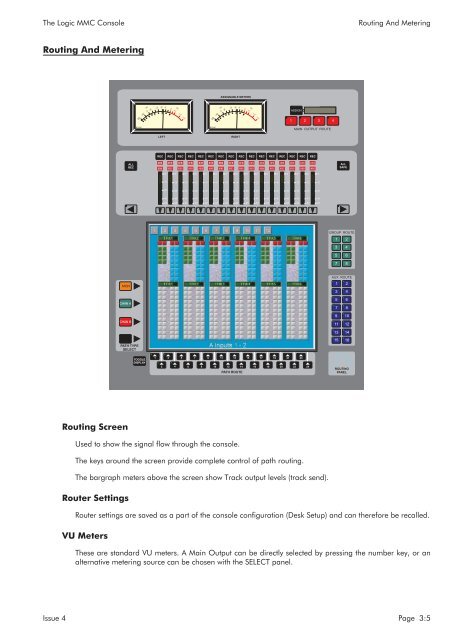MMC User Manual - AMS Neve
MMC User Manual - AMS Neve
MMC User Manual - AMS Neve
Create successful ePaper yourself
Turn your PDF publications into a flip-book with our unique Google optimized e-Paper software.
80<br />
80<br />
The Logic <strong>MMC</strong> Console<br />
Routing And Metering<br />
Routing And Metering<br />
ASSIGNABLE METERS<br />
-20<br />
-10<br />
20<br />
VU<br />
-7<br />
-5<br />
40<br />
60<br />
-3<br />
-2<br />
-1<br />
100<br />
0<br />
+1<br />
VU<br />
+2<br />
+ 3<br />
-20<br />
-10<br />
20<br />
VU<br />
-7<br />
-5<br />
40<br />
60<br />
-3<br />
-2<br />
-1<br />
100<br />
0<br />
+1<br />
VU<br />
+2<br />
+ 3<br />
1<br />
ASSIGN<br />
2<br />
3<br />
4<br />
R22AF<br />
R22AF<br />
MAIN OUTPUT ROUTE<br />
LEFT<br />
RIGHT<br />
REC<br />
REC<br />
REC<br />
REC<br />
REC<br />
REC<br />
REC<br />
REC<br />
REC<br />
REC<br />
REC<br />
REC<br />
REC<br />
REC<br />
REC<br />
REC<br />
ALL<br />
REC<br />
1 2 3 4 5 6 7 8 9 10 11 12 13 14 15 16<br />
17 18 19 20 21 22 23 24 25 26 27 28 29 30 31 32<br />
ALL<br />
SAFE<br />
0<br />
0<br />
0<br />
0<br />
0<br />
0<br />
0<br />
0<br />
0<br />
0<br />
0<br />
0<br />
0<br />
0<br />
0<br />
0<br />
-10<br />
-10<br />
-10<br />
-10<br />
-10<br />
-10<br />
-10<br />
-10<br />
-10<br />
-10<br />
-10<br />
-10<br />
-10<br />
-10<br />
-10<br />
-10<br />
-20<br />
-20<br />
-20<br />
-20<br />
-20<br />
-20<br />
-20<br />
-20<br />
-20<br />
-20<br />
-20<br />
-20<br />
-20<br />
-20<br />
-20<br />
-20<br />
-40<br />
-40<br />
-40<br />
-40<br />
-40<br />
-40<br />
-40<br />
-40<br />
-40<br />
-40<br />
-40<br />
-40<br />
-40<br />
-40<br />
-40<br />
-40<br />
-60<br />
-60<br />
-60<br />
-60<br />
-60<br />
-60<br />
-60<br />
-60<br />
-60<br />
-60<br />
-60<br />
-60<br />
-60<br />
-60<br />
-60<br />
-60<br />
GROUP ROUTE<br />
1 2<br />
3 4<br />
5 6<br />
7<br />
8<br />
MON<br />
CHAN A<br />
AUX ROUTE<br />
1 2<br />
3 4<br />
5 6<br />
7 8<br />
CHAN B<br />
9<br />
11<br />
10<br />
12<br />
13 14<br />
PATH TYPE<br />
SELECT<br />
15<br />
16<br />
TOGGLE<br />
DISPLAY<br />
1 3 5 7 9<br />
11<br />
13<br />
15<br />
17<br />
19<br />
21<br />
23<br />
2<br />
4<br />
6<br />
8<br />
10<br />
12 14<br />
PATH ROUTE<br />
16<br />
18<br />
20 22<br />
24<br />
ROUTING<br />
PANEL<br />
Routing Screen<br />
Used to show the signal flow through the console.<br />
The keys around the screen provide complete control of path routing.<br />
The bargraph meters above the screen show Track output levels (track send).<br />
Router Settings<br />
Router settings are saved as a part of the console configuration (Desk Setup) and can therefore be recalled.<br />
VU Meters<br />
These are standard VU meters. A Main Output can be directly selected by pressing the number key, or an<br />
alternative metering source can be chosen with the SELECT panel.<br />
Issue 4 Page 3:5