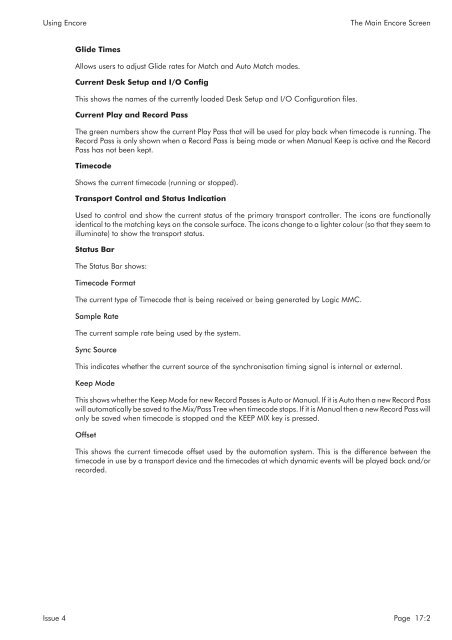MMC User Manual - AMS Neve
MMC User Manual - AMS Neve
MMC User Manual - AMS Neve
Create successful ePaper yourself
Turn your PDF publications into a flip-book with our unique Google optimized e-Paper software.
Using Encore<br />
The Main Encore Screen<br />
Glide Times<br />
Allows users to adjust Glide rates for Match and Auto Match modes.<br />
Current Desk Setup and I/O Config<br />
This shows the names of the currently loaded Desk Setup and I/O Configuration files.<br />
Current Play and Record Pass<br />
The green numbers show the current Play Pass that will be used for play back when timecode is running. The<br />
Record Pass is only shown when a Record Pass is being made or when <strong>Manual</strong> Keep is active and the Record<br />
Pass has not been kept.<br />
Timecode<br />
Shows the current timecode (running or stopped).<br />
Transport Control and Status Indication<br />
Used to control and show the current status of the primary transport controller. The icons are functionally<br />
identical to the matching keys on the console surface. The icons change to a lighter colour (so that they seem to<br />
illuminate) to show the transport status.<br />
Status Bar<br />
The Status Bar shows:<br />
Timecode Format<br />
The current type of Timecode that is being received or being generated by Logic <strong>MMC</strong>.<br />
Sample Rate<br />
The current sample rate being used by the system.<br />
Sync Source<br />
This indicates whether the current source of the synchronisation timing signal is internal or external.<br />
Keep Mode<br />
This shows whether the Keep Mode for new Record Passes is Auto or <strong>Manual</strong>. If it is Auto then a new Record Pass<br />
will automatically be saved to the Mix/Pass Tree when timecode stops. If it is <strong>Manual</strong> then a new Record Pass will<br />
only be saved when timecode is stopped and the KEEP MIX key is pressed.<br />
Offset<br />
This shows the current timecode offset used by the automation system. This is the difference between the<br />
timecode in use by a transport device and the timecodes at which dynamic events will be played back and/or<br />
recorded.<br />
Issue 4 Page 17:2