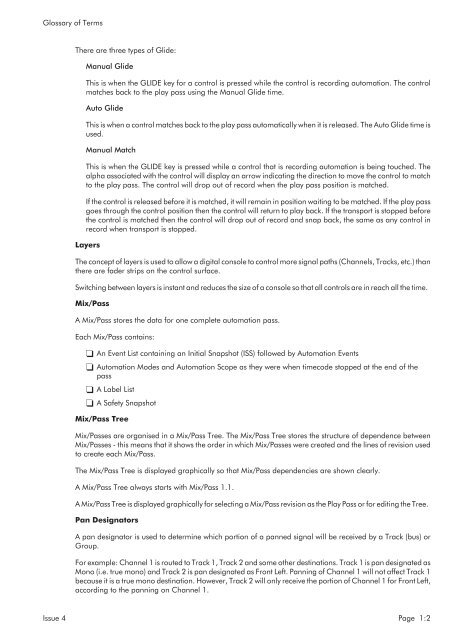MMC User Manual - AMS Neve
MMC User Manual - AMS Neve
MMC User Manual - AMS Neve
Create successful ePaper yourself
Turn your PDF publications into a flip-book with our unique Google optimized e-Paper software.
Glossary of Terms<br />
There are three types of Glide:<br />
<strong>Manual</strong> Glide<br />
This is when the GLIDE key for a control is pressed while the control is recording automation. The control<br />
matches back to the play pass using the <strong>Manual</strong> Glide time.<br />
Auto Glide<br />
This is when a control matches back to the play pass automatically when it is released. The Auto Glide time is<br />
used.<br />
<strong>Manual</strong> Match<br />
This is when the GLIDE key is pressed while a control that is recording automation is being touched. The<br />
alpha associated with the control will display an arrow indicating the direction to move the control to match<br />
to the play pass. The control will drop out of record when the play pass position is matched.<br />
If the control is released before it is matched, it will remain in position waiting to be matched. If the play pass<br />
goes through the control position then the control will return to play back. If the transport is stopped before<br />
the control is matched then the control will drop out of record and snap back, the same as any control in<br />
record when transport is stopped.<br />
Layers<br />
The concept of layers is used to allow a digital console to control more signal paths (Channels, Tracks, etc.) than<br />
there are fader strips on the control surface.<br />
Switching between layers is instant and reduces the size of a console so that all controls are in reach all the time.<br />
Mix/Pass<br />
A Mix/Pass stores the data for one complete automation pass.<br />
Each Mix/Pass contains:<br />
An Event List containing an Initial Snapshot (ISS) followed by Automation Events<br />
Automation Modes and Automation Scope as they were when timecode stopped at the end of the<br />
pass<br />
A Label List<br />
A Safety Snapshot<br />
Mix/Pass Tree<br />
Mix/Passes are organised in a Mix/Pass Tree. The Mix/Pass Tree stores the structure of dependence between<br />
Mix/Passes - this means that it shows the order in which Mix/Passes were created and the lines of revision used<br />
to create each Mix/Pass.<br />
The Mix/Pass Tree is displayed graphically so that Mix/Pass dependencies are shown clearly.<br />
A Mix/Pass Tree always starts with Mix/Pass 1.1.<br />
A Mix/Pass Tree is displayed graphically for selecting a Mix/Pass revision as the Play Pass or for editing the Tree.<br />
Pan Designators<br />
A pan designator is used to determine which portion of a panned signal will be received by a Track (bus) or<br />
Group.<br />
For example: Channel 1 is routed to Track 1, Track 2 and some other destinations. Track 1 is pan designated as<br />
Mono (i.e. true mono) and Track 2 is pan designated as Front Left. Panning of Channel 1 will not affect Track 1<br />
because it is a true mono destination. However, Track 2 will only receive the portion of Channel 1 for Front Left,<br />
according to the panning on Channel 1.<br />
Issue 4 Page 1:2