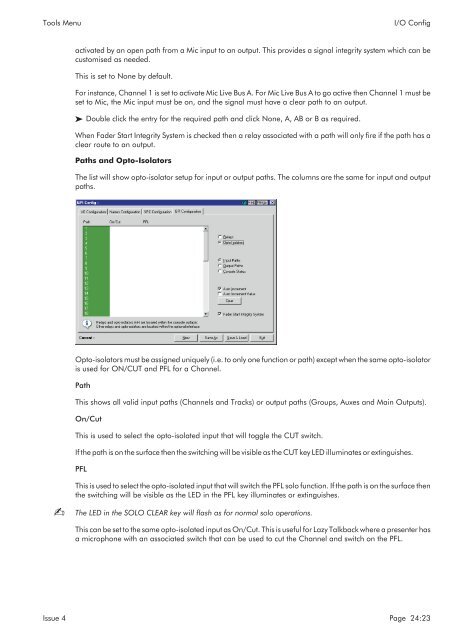MMC User Manual - AMS Neve
MMC User Manual - AMS Neve
MMC User Manual - AMS Neve
Create successful ePaper yourself
Turn your PDF publications into a flip-book with our unique Google optimized e-Paper software.
Tools Menu<br />
I/O Config<br />
activated by an open path from a Mic input to an output. This provides a signal integrity system which can be<br />
customised as needed.<br />
This is set to None by default.<br />
For instance, Channel 1 is set to activate Mic Live Bus A. For Mic Live Bus A to go active then Channel 1 must be<br />
set to Mic, the Mic input must be on, and the signal must have a clear path to an output.<br />
Double click the entry for the required path and click None, A, AB or B as required.<br />
When Fader Start Integrity System is checked then a relay associated with a path will only fire if the path has a<br />
clear route to an output.<br />
Paths and Opto-Isolators<br />
The list will show opto-isolator setup for input or output paths. The columns are the same for input and output<br />
paths.<br />
Opto-isolators must be assigned uniquely (i.e. to only one function or path) except when the same opto-isolator<br />
is used for ON/CUT and PFL for a Channel.<br />
Path<br />
This shows all valid input paths (Channels and Tracks) or output paths (Groups, Auxes and Main Outputs).<br />
On/Cut<br />
This is used to select the opto-isolated input that will toggle the CUT switch.<br />
If the path is on the surface then the switching will be visible as the CUT key LED illuminates or extinguishes.<br />
PFL<br />
<br />
This is used to select the opto-isolated input that will switch the PFL solo function. If the path is on the surface then<br />
the switching will be visible as the LED in the PFL key illuminates or extinguishes.<br />
The LED in the SOLO CLEAR key will flash as for normal solo operations.<br />
This can be set to the same opto-isolated input as On/Cut. This is useful for Lazy Talkback where a presenter has<br />
a microphone with an associated switch that can be used to cut the Channel and switch on the PFL.<br />
Issue 4 Page 24:23