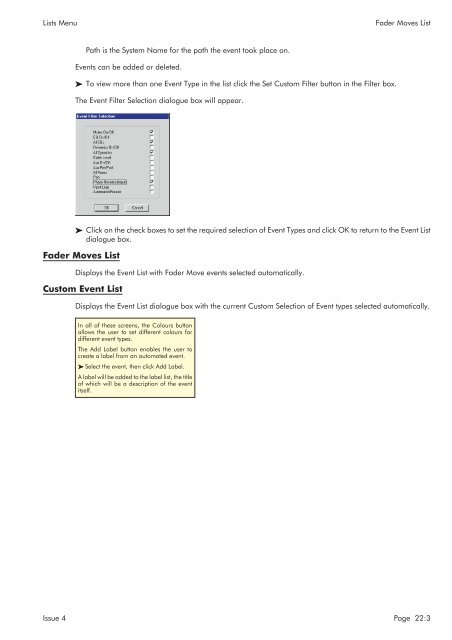MMC User Manual - AMS Neve
MMC User Manual - AMS Neve
MMC User Manual - AMS Neve
You also want an ePaper? Increase the reach of your titles
YUMPU automatically turns print PDFs into web optimized ePapers that Google loves.
Lists Menu<br />
Fader Moves List<br />
Path is the System Name for the path the event took place on.<br />
Events can be added or deleted.<br />
To view more than one Event Type in the list click the Set Custom Filter button in the Filter box.<br />
The Event Filter Selection dialogue box will appear.<br />
Click on the check boxes to set the required selection of Event Types and click OK to return to the Event List<br />
dialogue box.<br />
Fader Moves List<br />
Displays the Event List with Fader Move events selected automatically.<br />
Custom Event List<br />
Displays the Event List dialogue box with the current Custom Selection of Event types selected automatically.<br />
In all of these screens, the Colours button<br />
allows the user to set different colours for<br />
different event types.<br />
The Add Label button enables the user to<br />
create a label from an automated event.<br />
Select the event, then click Add Label.<br />
A label will be added to the label list, the title<br />
of which will be a description of the event<br />
itself.<br />
Issue 4 Page 22:3