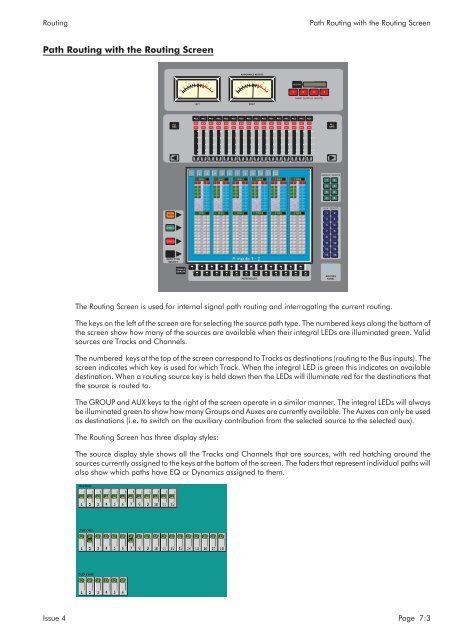MMC User Manual - AMS Neve
MMC User Manual - AMS Neve
MMC User Manual - AMS Neve
Create successful ePaper yourself
Turn your PDF publications into a flip-book with our unique Google optimized e-Paper software.
20<br />
40<br />
60<br />
80<br />
100<br />
20<br />
40<br />
60<br />
80<br />
100<br />
Routing<br />
Path Routing with the Routing Screen<br />
Path Routing with the Routing Screen<br />
ASSIGNABLE METERS<br />
-20<br />
-10<br />
VU<br />
-7<br />
-5<br />
-3<br />
-2<br />
-1<br />
0<br />
+1<br />
VU<br />
+2<br />
+ 3<br />
-20<br />
-10<br />
VU<br />
-7<br />
-5<br />
-3<br />
-2<br />
-1<br />
0<br />
+1<br />
VU<br />
+2<br />
+ 3<br />
1<br />
ASSIGN<br />
2<br />
3<br />
4<br />
R22AF<br />
R22AF<br />
MAIN OUTPUT ROUTE<br />
LEFT<br />
RIGHT<br />
REC<br />
REC<br />
REC<br />
REC<br />
REC<br />
REC<br />
REC<br />
REC<br />
REC<br />
REC<br />
REC<br />
REC<br />
REC<br />
REC<br />
REC<br />
REC<br />
ALL<br />
REC<br />
2 3<br />
5 6<br />
4 7 8<br />
1 9 10 11 12 13 14 15 16<br />
19 20<br />
17 22 23<br />
21 24 25<br />
18 26 27 28 29 30 31 32<br />
ALL<br />
SAFE<br />
0<br />
0<br />
0<br />
0<br />
0<br />
0<br />
0<br />
0<br />
0<br />
0<br />
0<br />
0<br />
0<br />
0<br />
0<br />
0<br />
-10<br />
-10<br />
-10<br />
-10<br />
-10<br />
-10<br />
-10<br />
-10<br />
-10<br />
-10<br />
-10<br />
-10<br />
-10<br />
-10<br />
-10<br />
-10<br />
-20<br />
-20<br />
-20<br />
-20<br />
-20<br />
-20<br />
-20<br />
-20<br />
-20<br />
-20<br />
-20<br />
-20<br />
-20<br />
-20<br />
-20<br />
-20<br />
-40<br />
-40<br />
-40<br />
-40<br />
-40<br />
-40<br />
-40<br />
-40<br />
-40<br />
-40<br />
-40<br />
-40<br />
-40<br />
-40<br />
-40<br />
-40<br />
-60<br />
-60<br />
-60<br />
-60<br />
-60<br />
-60<br />
-60<br />
-60<br />
-60<br />
-60<br />
-60<br />
-60<br />
-60<br />
-60<br />
-60<br />
-60<br />
GROUP ROUTE<br />
1 2<br />
3<br />
4<br />
5 6<br />
7<br />
8<br />
AUX ROUTE<br />
MON<br />
CHAN A<br />
1 2<br />
3 4<br />
5 6<br />
7 8<br />
CHAN B<br />
9<br />
11<br />
10<br />
12<br />
13 14<br />
PATH TYPE<br />
SELECT<br />
15<br />
16<br />
TOGGLE<br />
DISPLAY<br />
1 3 5 7 9<br />
11<br />
13<br />
15<br />
17<br />
19<br />
21<br />
23<br />
2<br />
4<br />
6<br />
8<br />
10<br />
12 14<br />
PATH ROUTE<br />
16<br />
18<br />
20 22<br />
24<br />
ROUTING<br />
PANEL<br />
The Routing Screen is used for internal signal path routing and interrogating the current routing.<br />
The keys on the left of the screen are for selecting the source path type. The numbered keys along the bottom of<br />
the screen show how many of the sources are available when their integral LEDs are illuminated green. Valid<br />
sources are Tracks and Channels.<br />
The numbered keys at the top of the screen correspond to Tracks as destinations (routing to the Bus inputs). The<br />
screen indicates which key is used for which Track. When the integral LED is green this indicates an available<br />
destination. When a routing source key is held down then the LEDs will illuminate red for the destinations that<br />
the source is routed to.<br />
The GROUP and AUX keys to the right of the screen operate in a similar manner. The integral LEDs will always<br />
be illuminated green to show how many Groups and Auxes are currently available. The Auxes can only be used<br />
as destinations (i.e. to switch on the auxiliary contribution from the selected source to the selected aux).<br />
The Routing Screen has three display styles:<br />
The source display style shows all the Tracks and Channels that are sources, with red hatching around the<br />
sources currently assigned to the keys at the bottom of the screen. The faders that represent individual paths will<br />
also show which paths have EQ or Dynamics assigned to them.<br />
Issue 4 Page 7:3