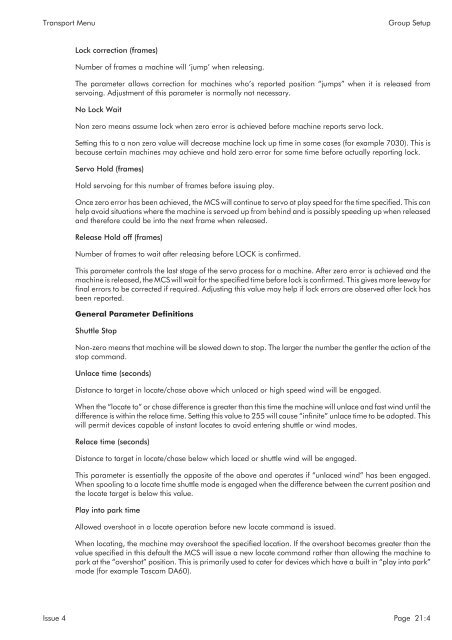MMC User Manual - AMS Neve
MMC User Manual - AMS Neve
MMC User Manual - AMS Neve
Create successful ePaper yourself
Turn your PDF publications into a flip-book with our unique Google optimized e-Paper software.
Transport Menu<br />
Group Setup<br />
Lock correction (frames)<br />
Number of frames a machine will ‘jump’ when releasing.<br />
The parameter allows correction for machines who’s reported position “jumps” when it is released from<br />
servoing. Adjustment of this parameter is normally not necessary.<br />
No Lock Wait<br />
Non zero means assume lock when zero error is achieved before machine reports servo lock.<br />
Setting this to a non zero value will decrease machine lock up time in some cases (for example 7030). This is<br />
because certain machines may achieve and hold zero error for some time before actually reporting lock.<br />
Servo Hold (frames)<br />
Hold servoing for this number of frames before issuing play.<br />
Once zero error has been achieved, the MCS will continue to servo at play speed for the time specified. This can<br />
help avoid situations where the machine is servoed up from behind and is possibly speeding up when released<br />
and therefore could be into the next frame when released.<br />
Release Hold off (frames)<br />
Number of frames to wait after releasing before LOCK is confirmed.<br />
This parameter controls the last stage of the servo process for a machine. After zero error is achieved and the<br />
machine is released, the MCS will wait for the specified time before lock is confirmed. This gives more leeway for<br />
final errors to be corrected if required. Adjusting this value may help if lock errors are observed after lock has<br />
been reported.<br />
General Parameter Definitions<br />
Shuttle Stop<br />
Non-zero means that machine will be slowed down to stop. The larger the number the gentler the action of the<br />
stop command.<br />
Unlace time (seconds)<br />
Distance to target in locate/chase above which unlaced or high speed wind will be engaged.<br />
When the “locate to” or chase difference is greater than this time the machine will unlace and fast wind until the<br />
difference is within the relace time. Setting this value to 255 will cause “infinite” unlace time to be adopted. This<br />
will permit devices capable of instant locates to avoid entering shuttle or wind modes.<br />
Relace time (seconds)<br />
Distance to target in locate/chase below which laced or shuttle wind will be engaged.<br />
This parameter is essentially the opposite of the above and operates if “unlaced wind” has been engaged.<br />
When spooling to a locate time shuttle mode is engaged when the difference between the current position and<br />
the locate target is below this value.<br />
Play into park time<br />
Allowed overshoot in a locate operation before new locate command is issued.<br />
When locating, the machine may overshoot the specified location. If the overshoot becomes greater than the<br />
value specified in this default the MCS will issue a new locate command rather than allowing the machine to<br />
park at the “overshot” position. This is primarily used to cater for devices which have a built in “play into park”<br />
mode (for example Tascam DA60).<br />
Issue 4 Page 21:4