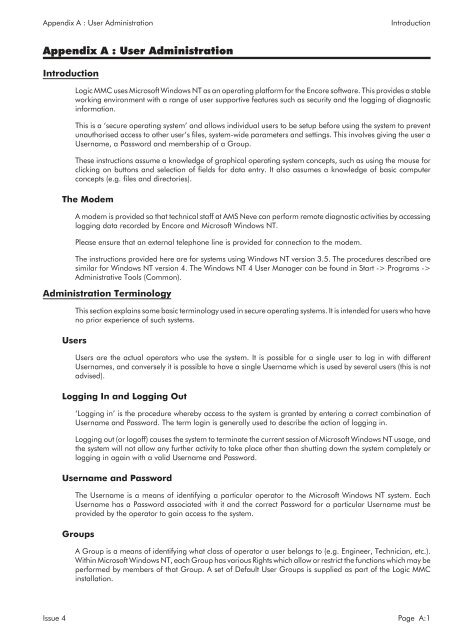MMC User Manual - AMS Neve
MMC User Manual - AMS Neve
MMC User Manual - AMS Neve
Create successful ePaper yourself
Turn your PDF publications into a flip-book with our unique Google optimized e-Paper software.
Appendix A : <strong>User</strong> Administration<br />
Introduction<br />
Appendix A : <strong>User</strong> Administration<br />
Introduction<br />
Logic <strong>MMC</strong> uses Microsoft Windows NT as an operating platform for the Encore software. This provides a stable<br />
working environment with a range of user supportive features such as security and the logging of diagnostic<br />
information.<br />
This is a ‘secure operating system’ and allows individual users to be setup before using the system to prevent<br />
unauthorised access to other user’s files, system-wide parameters and settings. This involves giving the user a<br />
<strong>User</strong>name, a Password and membership of a Group.<br />
These instructions assume a knowledge of graphical operating system concepts, such as using the mouse for<br />
clicking on buttons and selection of fields for data entry. It also assumes a knowledge of basic computer<br />
concepts (e.g. files and directories).<br />
The Modem<br />
A modem is provided so that technical staff at <strong>AMS</strong> <strong>Neve</strong> can perform remote diagnostic activities by accessing<br />
logging data recorded by Encore and Microsoft Windows NT.<br />
Please ensure that an external telephone line is provided for connection to the modem.<br />
The instructions provided here are for systems using Windows NT version 3.5. The procedures described are<br />
similar for Windows NT version 4. The Windows NT 4 <strong>User</strong> Manager can be found in Start -> Programs -><br />
Administrative Tools (Common).<br />
Administration Terminology<br />
This section explains some basic terminology used in secure operating systems. It is intended for users who have<br />
no prior experience of such systems.<br />
<strong>User</strong>s<br />
<strong>User</strong>s are the actual operators who use the system. It is possible for a single user to log in with different<br />
<strong>User</strong>names, and conversely it is possible to have a single <strong>User</strong>name which is used by several users (this is not<br />
advised).<br />
Logging In and Logging Out<br />
‘Logging in’ is the procedure whereby access to the system is granted by entering a correct combination of<br />
<strong>User</strong>name and Password. The term login is generally used to describe the action of logging in.<br />
Logging out (or logoff) causes the system to terminate the current session of Microsoft Windows NT usage, and<br />
the system will not allow any further activity to take place other than shutting down the system completely or<br />
logging in again with a valid <strong>User</strong>name and Password.<br />
<strong>User</strong>name and Password<br />
The <strong>User</strong>name is a means of identifying a particular operator to the Microsoft Windows NT system. Each<br />
<strong>User</strong>name has a Password associated with it and the correct Password for a particular <strong>User</strong>name must be<br />
provided by the operator to gain access to the system.<br />
Groups<br />
A Group is a means of identifying what class of operator a user belongs to (e.g. Engineer, Technician, etc.).<br />
Within Microsoft Windows NT, each Group has various Rights which allow or restrict the functions which may be<br />
performed by members of that Group. A set of Default <strong>User</strong> Groups is supplied as part of the Logic <strong>MMC</strong><br />
installation.<br />
Issue 4 Page A:1