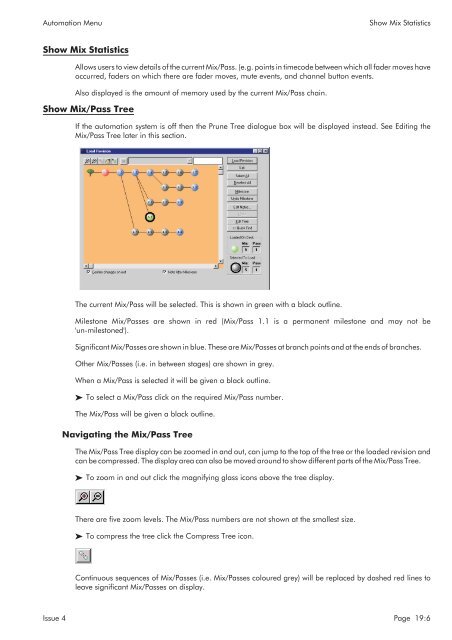MMC User Manual - AMS Neve
MMC User Manual - AMS Neve
MMC User Manual - AMS Neve
Create successful ePaper yourself
Turn your PDF publications into a flip-book with our unique Google optimized e-Paper software.
Automation Menu<br />
Show Mix Statistics<br />
Show Mix Statistics<br />
Allows users to view details of the current Mix/Pass. (e.g. points in timecode between which all fader moves have<br />
occurred, faders on which there are fader moves, mute events, and channel button events.<br />
Also displayed is the amount of memory used by the current Mix/Pass chain.<br />
Show Mix/Pass Tree<br />
If the automation system is off then the Prune Tree dialogue box will be displayed instead. See Editing the<br />
Mix/Pass Tree later in this section.<br />
The current Mix/Pass will be selected. This is shown in green with a black outline.<br />
Milestone Mix/Passes are shown in red (Mix/Pass 1.1 is a permanent milestone and may not be<br />
'un-milestoned').<br />
Significant Mix/Passes are shown in blue. These are Mix/Passes at branch points and at the ends of branches.<br />
Other Mix/Passes (i.e. in between stages) are shown in grey.<br />
When a Mix/Pass is selected it will be given a black outline.<br />
To select a Mix/Pass click on the required Mix/Pass number.<br />
The Mix/Pass will be given a black outline.<br />
Navigating the Mix/Pass Tree<br />
The Mix/Pass Tree display can be zoomed in and out, can jump to the top of the tree or the loaded revision and<br />
can be compressed. The display area can also be moved around to show different parts of the Mix/Pass Tree.<br />
To zoom in and out click the magnifying glass icons above the tree display.<br />
There are five zoom levels. The Mix/Pass numbers are not shown at the smallest size.<br />
To compress the tree click the Compress Tree icon.<br />
Continuous sequences of Mix/Passes (i.e. Mix/Passes coloured grey) will be replaced by dashed red lines to<br />
leave significant Mix/Passes on display.<br />
Issue 4 Page 19:6