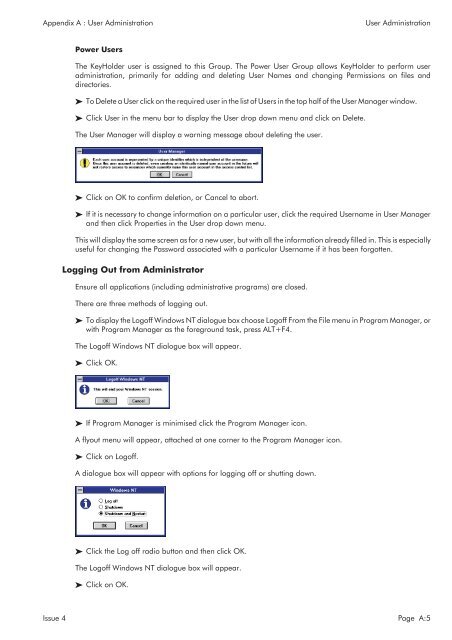MMC User Manual - AMS Neve
MMC User Manual - AMS Neve
MMC User Manual - AMS Neve
Create successful ePaper yourself
Turn your PDF publications into a flip-book with our unique Google optimized e-Paper software.
Appendix A : <strong>User</strong> Administration<br />
<strong>User</strong> Administration<br />
Power <strong>User</strong>s<br />
The KeyHolder user is assigned to this Group. The Power <strong>User</strong> Group allows KeyHolder to perform user<br />
administration, primarily for adding and deleting <strong>User</strong> Names and changing Permissions on files and<br />
directories.<br />
To Delete a <strong>User</strong> click on the required user in the list of <strong>User</strong>s in the top half of the <strong>User</strong> Manager window.<br />
Click <strong>User</strong> in the menu bar to display the <strong>User</strong> drop down menu and click on Delete.<br />
The <strong>User</strong> Manager will display a warning message about deleting the user.<br />
Click on OK to confirm deletion, or Cancel to abort.<br />
If it is necessary to change information on a particular user, click the required <strong>User</strong>name in <strong>User</strong> Manager<br />
and then click Properties in the <strong>User</strong> drop down menu.<br />
This will display the same screen as for a new user, but with all the information already filled in. This is especially<br />
useful for changing the Password associated with a particular <strong>User</strong>name if it has been forgotten.<br />
Logging Out from Administrator<br />
Ensure all applications (including administrative programs) are closed.<br />
There are three methods of logging out.<br />
To display the Logoff Windows NT dialogue box choose Logoff From the File menu in Program Manager, or<br />
with Program Manager as the foreground task, press ALT+F4.<br />
The Logoff Windows NT dialogue box will appear.<br />
Click OK.<br />
If Program Manager is minimised click the Program Manager icon.<br />
A flyout menu will appear, attached at one corner to the Program Manager icon.<br />
Click on Logoff.<br />
A dialogue box will appear with options for logging off or shutting down.<br />
Click the Log off radio button and then click OK.<br />
The Logoff Windows NT dialogue box will appear.<br />
Click on OK.<br />
Issue 4 Page A:5