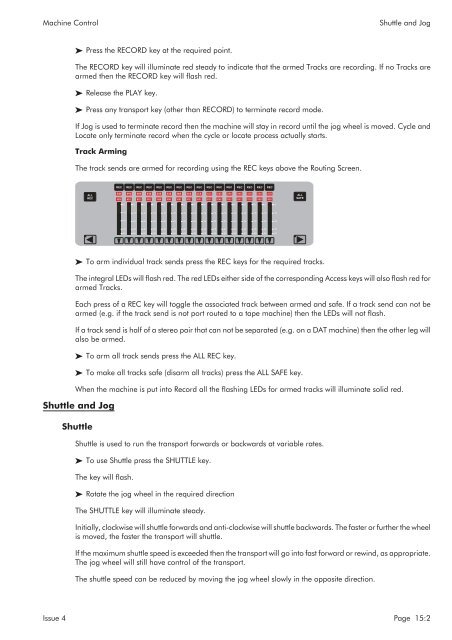MMC User Manual - AMS Neve
MMC User Manual - AMS Neve
MMC User Manual - AMS Neve
Create successful ePaper yourself
Turn your PDF publications into a flip-book with our unique Google optimized e-Paper software.
Machine Control<br />
Shuttle and Jog<br />
Press the RECORD key at the required point.<br />
The RECORD key will illuminate red steady to indicate that the armed Tracks are recording. If no Tracks are<br />
armed then the RECORD key will flash red.<br />
Release the PLAY key.<br />
Press any transport key (other than RECORD) to terminate record mode.<br />
If Jog is used to terminate record then the machine will stay in record until the jog wheel is moved. Cycle and<br />
Locate only terminate record when the cycle or locate process actually starts.<br />
Track Arming<br />
The track sends are armed for recording using the REC keys above the Routing Screen.<br />
REC<br />
REC<br />
REC<br />
REC<br />
REC<br />
REC<br />
REC<br />
REC<br />
REC<br />
REC<br />
REC<br />
REC<br />
REC<br />
REC<br />
REC<br />
REC<br />
ALL<br />
REC<br />
1 2 3 4 5 6 7 8 9 10 11 12 13 14 15 16<br />
17 18 19 20 21 22 23 24 25 26 27 28 29 30 31 32<br />
ALL<br />
SAFE<br />
0<br />
0<br />
0<br />
0<br />
0<br />
0<br />
0<br />
0<br />
0<br />
0<br />
0<br />
0<br />
0<br />
0<br />
0<br />
0<br />
-10<br />
-10<br />
-10<br />
-10<br />
-10<br />
-10<br />
-10<br />
-10<br />
-10<br />
-10<br />
-10<br />
-10<br />
-10<br />
-10<br />
-10<br />
-10<br />
-20<br />
-20<br />
-20<br />
-20<br />
-20<br />
-20<br />
-20<br />
-20<br />
-20<br />
-20<br />
-20<br />
-20<br />
-20<br />
-20<br />
-20<br />
-20<br />
-40<br />
-40<br />
-40<br />
-40<br />
-40<br />
-40<br />
-40<br />
-40<br />
-40<br />
-40<br />
-40<br />
-40<br />
-40<br />
-40<br />
-40<br />
-40<br />
-60<br />
-60<br />
-60<br />
-60<br />
-60<br />
-60<br />
-60<br />
-60<br />
-60<br />
-60<br />
-60<br />
-60<br />
-60<br />
-60<br />
-60<br />
-60<br />
To arm individual track sends press the REC keys for the required tracks.<br />
The integral LEDs will flash red. The red LEDs either side of the corresponding Access keys will also flash red for<br />
armed Tracks.<br />
Each press of a REC key will toggle the associated track between armed and safe. If a track send can not be<br />
armed (e.g. if the track send is not port routed to a tape machine) then the LEDs will not flash.<br />
If a track send is half of a stereo pair that can not be separated (e.g. on a DAT machine) then the other leg will<br />
also be armed.<br />
To arm all track sends press the ALL REC key.<br />
To make all tracks safe (disarm all tracks) press the ALL SAFE key.<br />
When the machine is put into Record all the flashing LEDs for armed tracks will illuminate solid red.<br />
Shuttle and Jog<br />
Shuttle<br />
Shuttle is used to run the transport forwards or backwards at variable rates.<br />
To use Shuttle press the SHUTTLE key.<br />
The key will flash.<br />
Rotate the jog wheel in the required direction<br />
The SHUTTLE key will illuminate steady.<br />
Initially, clockwise will shuttle forwards and anti-clockwise will shuttle backwards. The faster or further the wheel<br />
is moved, the faster the transport will shuttle.<br />
If the maximum shuttle speed is exceeded then the transport will go into fast forward or rewind, as appropriate.<br />
The jog wheel will still have control of the transport.<br />
The shuttle speed can be reduced by moving the jog wheel slowly in the opposite direction.<br />
Issue 4 Page 15:2