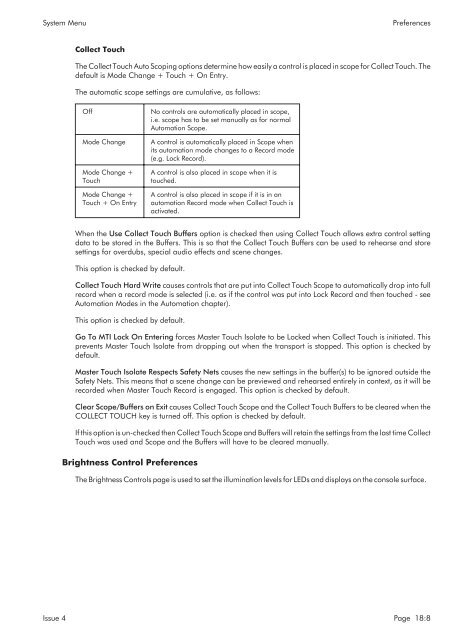MMC User Manual - AMS Neve
MMC User Manual - AMS Neve
MMC User Manual - AMS Neve
You also want an ePaper? Increase the reach of your titles
YUMPU automatically turns print PDFs into web optimized ePapers that Google loves.
System Menu<br />
Preferences<br />
Collect Touch<br />
The Collect Touch Auto Scoping options determine how easily a control is placed in scope for Collect Touch. The<br />
default is Mode Change + Touch + On Entry.<br />
The automatic scope settings are cumulative, as follows:<br />
Off<br />
Mode Change<br />
Mode Change +<br />
Touch<br />
Mode Change +<br />
Touch + On Entry<br />
No controls are automatically placed in scope,<br />
i.e. scope has to be set manually as for normal<br />
Automation Scope.<br />
A control is automatically placed in Scope when<br />
its automation mode changes to a Record mode<br />
(e.g. Lock Record).<br />
A control is also placed in scope when it is<br />
touched.<br />
A control is also placed in scope if it is in an<br />
automation Record mode when Collect Touch is<br />
activated.<br />
When the Use Collect Touch Buffers option is checked then using Collect Touch allows extra control setting<br />
data to be stored in the Buffers. This is so that the Collect Touch Buffers can be used to rehearse and store<br />
settings for overdubs, special audio effects and scene changes.<br />
This option is checked by default.<br />
Collect Touch Hard Write causes controls that are put into Collect Touch Scope to automatically drop into full<br />
record when a record mode is selected (i.e. as if the control was put into Lock Record and then touched - see<br />
Automation Modes in the Automation chapter).<br />
This option is checked by default.<br />
Go To MTI Lock On Entering forces Master Touch Isolate to be Locked when Collect Touch is initiated. This<br />
prevents Master Touch Isolate from dropping out when the transport is stopped. This option is checked by<br />
default.<br />
Master Touch Isolate Respects Safety Nets causes the new settings in the buffer(s) to be ignored outside the<br />
Safety Nets. This means that a scene change can be previewed and rehearsed entirely in context, as it will be<br />
recorded when Master Touch Record is engaged. This option is checked by default.<br />
Clear Scope/Buffers on Exit causes Collect Touch Scope and the Collect Touch Buffers to be cleared when the<br />
COLLECT TOUCH key is turned off. This option is checked by default.<br />
If this option is un-checked then Collect Touch Scope and Buffers will retain the settings from the last time Collect<br />
Touch was used and Scope and the Buffers will have to be cleared manually.<br />
Brightness Control Preferences<br />
The Brightness Controls page is used to set the illumination levels for LEDs and displays on the console surface.<br />
Issue 4 Page 18:8