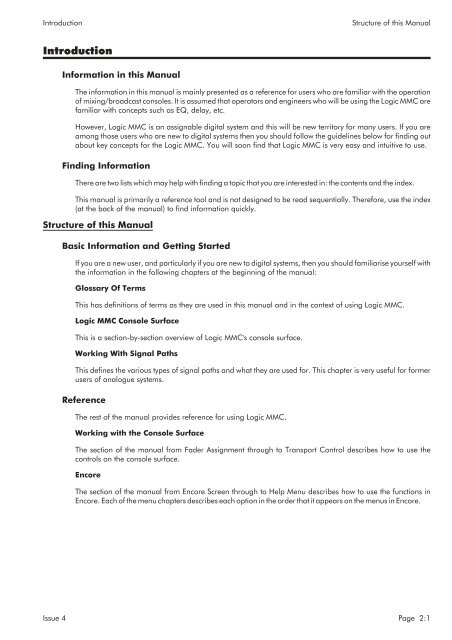MMC User Manual - AMS Neve
MMC User Manual - AMS Neve
MMC User Manual - AMS Neve
You also want an ePaper? Increase the reach of your titles
YUMPU automatically turns print PDFs into web optimized ePapers that Google loves.
Introduction<br />
Structure of this <strong>Manual</strong><br />
Introduction<br />
Information in this <strong>Manual</strong><br />
The information in this manual is mainly presented as a reference for users who are familiar with the operation<br />
of mixing/broadcast consoles. It is assumed that operators and engineers who will be using the Logic <strong>MMC</strong> are<br />
familiar with concepts such as EQ, delay, etc.<br />
However, Logic <strong>MMC</strong> is an assignable digital system and this will be new territory for many users. If you are<br />
among those users who are new to digital systems then you should follow the guidelines below for finding out<br />
about key concepts for the Logic <strong>MMC</strong>. You will soon find that Logic <strong>MMC</strong> is very easy and intuitive to use.<br />
Finding Information<br />
There are two lists which may help with finding a topic that you are interested in: the contents and the index.<br />
This manual is primarily a reference tool and is not designed to be read sequentially. Therefore, use the index<br />
(at the back of the manual) to find information quickly.<br />
Structure of this <strong>Manual</strong><br />
Basic Information and Getting Started<br />
If you are a new user, and particularly if you are new to digital systems, then you should familiarise yourself with<br />
the information in the following chapters at the beginning of the manual:<br />
Glossary Of Terms<br />
This has definitions of terms as they are used in this manual and in the context of using Logic <strong>MMC</strong>.<br />
Logic <strong>MMC</strong> Console Surface<br />
This is a section-by-section overview of Logic <strong>MMC</strong>'s console surface.<br />
Working With Signal Paths<br />
This defines the various types of signal paths and what they are used for. This chapter is very useful for former<br />
users of analogue systems.<br />
Reference<br />
The rest of the manual provides reference for using Logic <strong>MMC</strong>.<br />
Working with the Console Surface<br />
The section of the manual from Fader Assignment through to Transport Control describes how to use the<br />
controls on the console surface.<br />
Encore<br />
The section of the manual from Encore Screen through to Help Menu describes how to use the functions in<br />
Encore. Each of the menu chapters describes each option in the order that it appears on the menus in Encore.<br />
Issue 4 Page 2:1