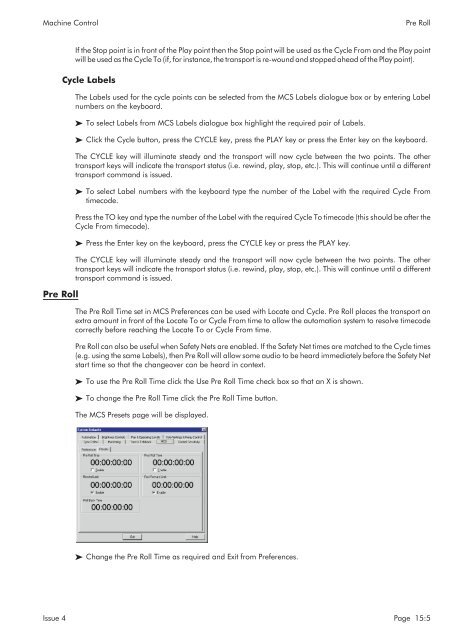MMC User Manual - AMS Neve
MMC User Manual - AMS Neve
MMC User Manual - AMS Neve
You also want an ePaper? Increase the reach of your titles
YUMPU automatically turns print PDFs into web optimized ePapers that Google loves.
Machine Control<br />
Pre Roll<br />
Pre Roll<br />
If the Stop point is in front of the Play point then the Stop point will be used as the Cycle From and the Play point<br />
will be used as the Cycle To (if, for instance, the transport is re-wound and stopped ahead of the Play point).<br />
Cycle Labels<br />
The Labels used for the cycle points can be selected from the MCS Labels dialogue box or by entering Label<br />
numbers on the keyboard.<br />
To select Labels from MCS Labels dialogue box highlight the required pair of Labels.<br />
Click the Cycle button, press the CYCLE key, press the PLAY key or press the Enter key on the keyboard.<br />
The CYCLE key will illuminate steady and the transport will now cycle between the two points. The other<br />
transport keys will indicate the transport status (i.e. rewind, play, stop, etc.). This will continue until a different<br />
transport command is issued.<br />
To select Label numbers with the keyboard type the number of the Label with the required Cycle From<br />
timecode.<br />
Press the TO key and type the number of the Label with the required Cycle To timecode (this should be after the<br />
Cycle From timecode).<br />
Press the Enter key on the keyboard, press the CYCLE key or press the PLAY key.<br />
The CYCLE key will illuminate steady and the transport will now cycle between the two points. The other<br />
transport keys will indicate the transport status (i.e. rewind, play, stop, etc.). This will continue until a different<br />
transport command is issued.<br />
The Pre Roll Time set in MCS Preferences can be used with Locate and Cycle. Pre Roll places the transport an<br />
extra amount in front of the Locate To or Cycle From time to allow the automation system to resolve timecode<br />
correctly before reaching the Locate To or Cycle From time.<br />
Pre Roll can also be useful when Safety Nets are enabled. If the Safety Net times are matched to the Cycle times<br />
(e.g. using the same Labels), then Pre Roll will allow some audio to be heard immediately before the Safety Net<br />
start time so that the changeover can be heard in context.<br />
To use the Pre Roll Time click the Use Pre Roll Time check box so that an X is shown.<br />
To change the Pre Roll Time click the Pre Roll Time button.<br />
The MCS Presets page will be displayed.<br />
Change the Pre Roll Time as required and Exit from Preferences.<br />
Issue 4 Page 15:5