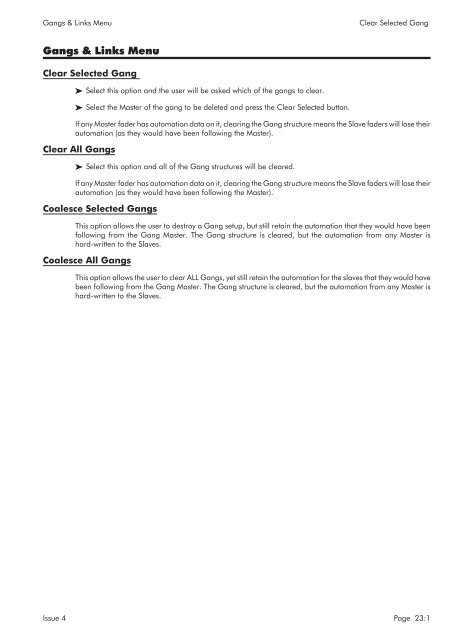MMC User Manual - AMS Neve
MMC User Manual - AMS Neve
MMC User Manual - AMS Neve
You also want an ePaper? Increase the reach of your titles
YUMPU automatically turns print PDFs into web optimized ePapers that Google loves.
Gangs & Links Menu<br />
Clear Selected Gang<br />
Gangs & Links Menu<br />
Clear Selected Gang<br />
Select this option and the user will be asked which of the gangs to clear.<br />
Select the Master of the gang to be deleted and press the Clear Selected button.<br />
If any Master fader has automation data on it, clearing the Gang structure means the Slave faders will lose their<br />
automation (as they would have been following the Master).<br />
Clear All Gangs<br />
Select this option and all of the Gang structures will be cleared.<br />
If any Master fader has automation data on it, clearing the Gang structure means the Slave faders will lose their<br />
automation (as they would have been following the Master).<br />
Coalesce Selected Gangs<br />
This option allows the user to destroy a Gang setup, but still retain the automation that they would have been<br />
following from the Gang Master. The Gang structure is cleared, but the automation from any Master is<br />
hard-written to the Slaves.<br />
Coalesce All Gangs<br />
This option allows the user to clear ALL Gangs, yet still retain the automation for the slaves that they would have<br />
been following from the Gang Master. The Gang structure is cleared, but the automation from any Master is<br />
hard-written to the Slaves.<br />
Issue 4 Page 23:1