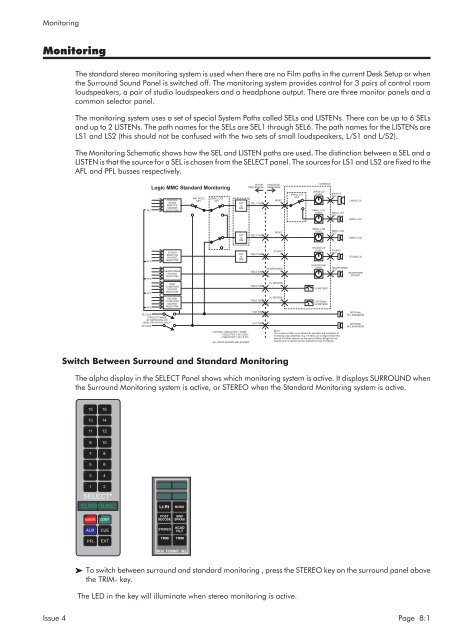MMC User Manual - AMS Neve
MMC User Manual - AMS Neve
MMC User Manual - AMS Neve
Create successful ePaper yourself
Turn your PDF publications into a flip-book with our unique Google optimized e-Paper software.
Monitoring<br />
Monitoring<br />
The standard stereo monitoring system is used when there are no Film paths in the current Desk Setup or when<br />
the Surround Sound Panel is switched off. The monitoring system provides control for 3 pairs of control room<br />
loudspeakers, a pair of studio loudspeakers and a headphone output. There are three monitor panels and a<br />
common selector panel.<br />
The monitoring system uses a set of special System Paths called SELs and LISTENs. There can be up to 6 SELs<br />
and up to 2 LISTENs. The path names for the SELs are SEL1 through SEL6. The path names for the LISTENs are<br />
LS1 and LS2 (this should not be confused with the two sets of small loudspeakers, L/S1 and L/S2).<br />
The Monitoring Schematic shows how the SEL and LISTEN paths are used. The distinction between a SEL and a<br />
LISTEN is that the source for a SEL is chosen from the SELECT panel. The sources for LS1 and LS2 are fixed to the<br />
AFL and PFL busses respectively.<br />
Logic <strong>MMC</strong> Standard Monitoring<br />
ANY SOLO SMALL L/S2<br />
CONTROL<br />
KEY<br />
KEY<br />
ROOM<br />
MONITOR<br />
SOURCE<br />
PFL<br />
SELECTOR<br />
CUT<br />
&<br />
DIM<br />
DIGITAL<br />
PROCESSING<br />
"SEL1" DAC<br />
ANALOGUE<br />
HARDWARE<br />
MON 1<br />
IN<br />
SMALL LS1<br />
KEY<br />
CONSOLE<br />
LARGE L/S<br />
LEVEL MAIN LS<br />
OUT<br />
SMALL L/S1<br />
LEVEL SMALL LS1<br />
OUT<br />
LARGE L/S<br />
SMALL L/S1<br />
CUT<br />
&<br />
DIM<br />
"SEL3" DAC<br />
MON 2<br />
IN<br />
SMALL L/S2<br />
LEVEL<br />
SMALL LS2<br />
OUT<br />
SMALL L/S2<br />
PFL<br />
STUDIO<br />
MONITOR<br />
SOURCE<br />
SELECTOR<br />
CUT<br />
&<br />
DIM<br />
"SEL2" DAC<br />
STUDIO<br />
IN<br />
STUDIO L/S<br />
LEVEL<br />
STUDIO<br />
OUT<br />
STUDIO L/S<br />
PFL<br />
HEADPHONES<br />
SOURCE<br />
SELECTOR<br />
"SEL4" DAC<br />
HEADPHONES<br />
IN<br />
HEADPHONE<br />
LEVEL<br />
HEADPHONES<br />
OUT<br />
HEADPHONE<br />
SOCKET<br />
PFL<br />
FIRST<br />
VU METERS<br />
SOURCE<br />
SELECTOR<br />
"SEL5" DAC<br />
VU METERS<br />
IN<br />
VU METERS<br />
PFL<br />
SECOND<br />
VU METERS<br />
SOURCE<br />
SELECTOR<br />
"SEL6" DAC<br />
VU METERS<br />
IN<br />
OPTIONAL<br />
VU METERS<br />
PFL BUS<br />
"CIRCUITS" MADE<br />
BY SWITCHING ON<br />
REAL OR VIRTUAL DACS<br />
AFL BUS<br />
"LS2" DAC<br />
"LS1" DAC<br />
OPTIONAL<br />
PFL SPEAKERS<br />
OPTIONAL<br />
AFL SPEAKERS<br />
LISTENS: 0 SELECTED = NONE<br />
1 SELECTED = AFL ONLY<br />
2 SELECTED = AFL & PFL<br />
ALL PATHS SHOWN ARE STEREO<br />
SELS<br />
The number of SELs set in Desk Edit will affect the availability of<br />
monitoring output facilities. E.g. If 5 SELs are configured then the<br />
second VU Meter selector on the optional Meter Bridge will not<br />
operate and no signals will be metered by those VU Meters.<br />
Switch Between Surround and Standard Monitoring<br />
The alpha display in the SELECT Panel shows which monitoring system is active. It displays SURROUND when<br />
the Surround Monitoring system is active, or STEREO when the Standard Monitoring system is active.<br />
15<br />
13<br />
11<br />
9<br />
7<br />
5<br />
3<br />
16<br />
14<br />
12<br />
10<br />
8<br />
6<br />
4<br />
1 2<br />
SELECT*<br />
SURROUND<br />
Lt-Rt<br />
MONO<br />
MAIN<br />
GRP<br />
POST<br />
DECODE<br />
SWP<br />
SPKRS<br />
AUX<br />
CUE<br />
STEREO<br />
ACAD<br />
FILT<br />
PFL<br />
EXT<br />
TRIM _<br />
TRIM<br />
+<br />
MON FORMAT SEL<br />
To switch between surround and standard monitoring , press the STEREO key on the surround panel above<br />
the TRIM- key.<br />
The LED in the key will illuminate when stereo monitoring is active.<br />
Issue 4 Page 8:1