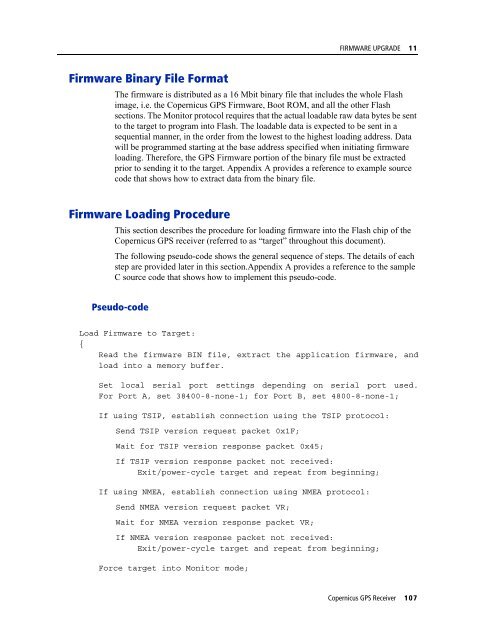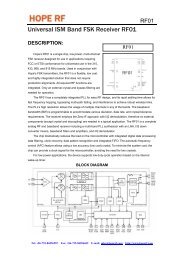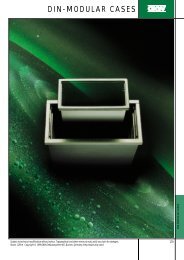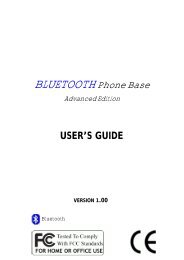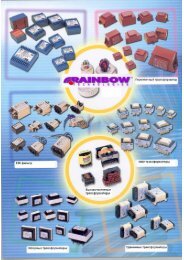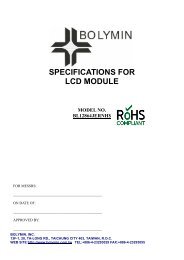REFERENCE MANUAL - FTP Directory Listing - Trimble
REFERENCE MANUAL - FTP Directory Listing - Trimble
REFERENCE MANUAL - FTP Directory Listing - Trimble
You also want an ePaper? Increase the reach of your titles
YUMPU automatically turns print PDFs into web optimized ePapers that Google loves.
FIRMWARE UPGRADE 11<br />
Firmware Binary File Format<br />
The firmware is distributed as a 16 Mbit binary file that includes the whole Flash<br />
image, i.e. the Copernicus GPS Firmware, Boot ROM, and all the other Flash<br />
sections. The Monitor protocol requires that the actual loadable raw data bytes be sent<br />
to the target to program into Flash. The loadable data is expected to be sent in a<br />
sequential manner, in the order from the lowest to the highest loading address. Data<br />
will be programmed starting at the base address specified when initiating firmware<br />
loading. Therefore, the GPS Firmware portion of the binary file must be extracted<br />
prior to sending it to the target. Appendix A provides a reference to example source<br />
code that shows how to extract data from the binary file.<br />
Firmware Loading Procedure<br />
This section describes the procedure for loading firmware into the Flash chip of the<br />
Copernicus GPS receiver (referred to as “target” throughout this document).<br />
The following pseudo-code shows the general sequence of steps. The details of each<br />
step are provided later in this section.Appendix A provides a reference to the sample<br />
C source code that shows how to implement this pseudo-code.<br />
Pseudo-code<br />
Load Firmware to Target:<br />
{<br />
Read the firmware BIN file, extract the application firmware, and<br />
load into a memory buffer.<br />
Set local serial port settings depending on serial port used.<br />
For Port A, set 38400-8-none-1; for Port B, set 4800-8-none-1;<br />
If using TSIP, establish connection using the TSIP protocol:<br />
Send TSIP version request packet 0x1F;<br />
Wait for TSIP version response packet 0x45;<br />
If TSIP version response packet not received:<br />
Exit/power-cycle target and repeat from beginning;<br />
If using NMEA, establish connection using NMEA protocol:<br />
Send NMEA version request packet VR;<br />
Wait for NMEA version response packet VR;<br />
If NMEA version response packet not received:<br />
Exit/power-cycle target and repeat from beginning;<br />
Force target into Monitor mode;<br />
Copernicus GPS Receiver 107