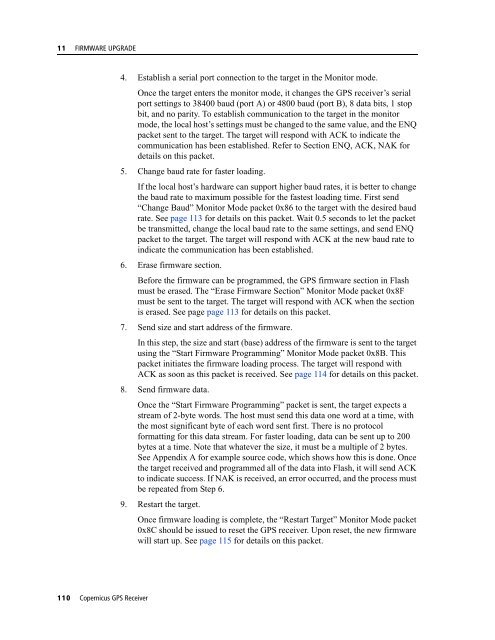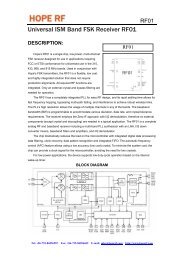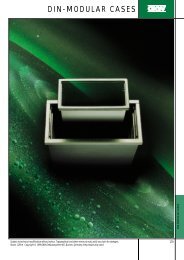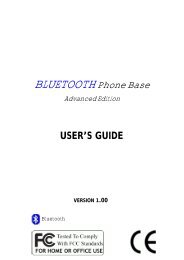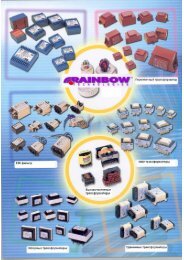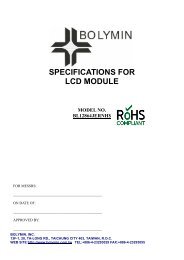REFERENCE MANUAL - FTP Directory Listing - Trimble
REFERENCE MANUAL - FTP Directory Listing - Trimble
REFERENCE MANUAL - FTP Directory Listing - Trimble
Create successful ePaper yourself
Turn your PDF publications into a flip-book with our unique Google optimized e-Paper software.
11 FIRMWARE UPGRADE<br />
4. Establish a serial port connection to the target in the Monitor mode.<br />
Once the target enters the monitor mode, it changes the GPS receiver’s serial<br />
port settings to 38400 baud (port A) or 4800 baud (port B), 8 data bits, 1 stop<br />
bit, and no parity. To establish communication to the target in the monitor<br />
mode, the local host’s settings must be changed to the same value, and the ENQ<br />
packet sent to the target. The target will respond with ACK to indicate the<br />
communication has been established. Refer to Section ENQ, ACK, NAK for<br />
details on this packet.<br />
5. Change baud rate for faster loading.<br />
If the local host’s hardware can support higher baud rates, it is better to change<br />
the baud rate to maximum possible for the fastest loading time. First send<br />
“Change Baud” Monitor Mode packet 0x86 to the target with the desired baud<br />
rate. See page 113 for details on this packet. Wait 0.5 seconds to let the packet<br />
be transmitted, change the local baud rate to the same settings, and send ENQ<br />
packet to the target. The target will respond with ACK at the new baud rate to<br />
indicate the communication has been established.<br />
6. Erase firmware section.<br />
Before the firmware can be programmed, the GPS firmware section in Flash<br />
must be erased. The “Erase Firmware Section” Monitor Mode packet 0x8F<br />
must be sent to the target. The target will respond with ACK when the section<br />
is erased. See page page 113 for details on this packet.<br />
7. Send size and start address of the firmware.<br />
In this step, the size and start (base) address of the firmware is sent to the target<br />
using the “Start Firmware Programming” Monitor Mode packet 0x8B. This<br />
packet initiates the firmware loading process. The target will respond with<br />
ACK as soon as this packet is received. See page 114 for details on this packet.<br />
8. Send firmware data.<br />
Once the “Start Firmware Programming” packet is sent, the target expects a<br />
stream of 2-byte words. The host must send this data one word at a time, with<br />
the most significant byte of each word sent first. There is no protocol<br />
formatting for this data stream. For faster loading, data can be sent up to 200<br />
bytes at a time. Note that whatever the size, it must be a multiple of 2 bytes.<br />
See Appendix A for example source code, which shows how this is done. Once<br />
the target received and programmed all of the data into Flash, it will send ACK<br />
to indicate success. If NAK is received, an error occurred, and the process must<br />
be repeated from Step 6.<br />
9. Restart the target.<br />
Once firmware loading is complete, the “Restart Target” Monitor Mode packet<br />
0x8C should be issued to reset the GPS receiver. Upon reset, the new firmware<br />
will start up. See page 115 for details on this packet.<br />
110 Copernicus GPS Receiver