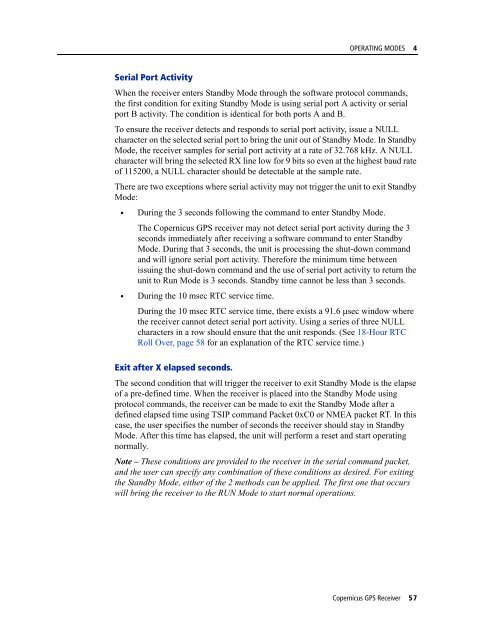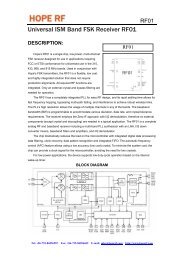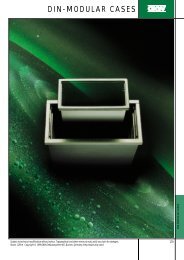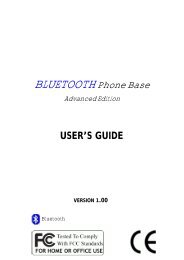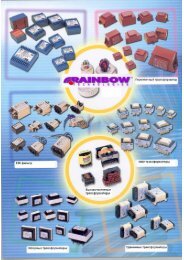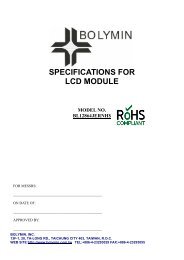REFERENCE MANUAL - FTP Directory Listing - Trimble
REFERENCE MANUAL - FTP Directory Listing - Trimble
REFERENCE MANUAL - FTP Directory Listing - Trimble
You also want an ePaper? Increase the reach of your titles
YUMPU automatically turns print PDFs into web optimized ePapers that Google loves.
OPERATING MODES 4<br />
Serial Port Activity<br />
When the receiver enters Standby Mode through the software protocol commands,<br />
the first condition for exiting Standby Mode is using serial port A activity or serial<br />
port B activity. The condition is identical for both ports A and B.<br />
To ensure the receiver detects and responds to serial port activity, issue a NULL<br />
character on the selected serial port to bring the unit out of Standby Mode. In Standby<br />
Mode, the receiver samples for serial port activity at a rate of 32.768 kHz. A NULL<br />
character will bring the selected RX line low for 9 bits so even at the highest baud rate<br />
of 115200, a NULL character should be detectable at the sample rate.<br />
There are two exceptions where serial activity may not trigger the unit to exit Standby<br />
Mode:<br />
• During the 3 seconds following the command to enter Standby Mode.<br />
The Copernicus GPS receiver may not detect serial port activity during the 3<br />
seconds immediately after receiving a software command to enter Standby<br />
Mode. During that 3 seconds, the unit is processing the shut-down command<br />
and will ignore serial port activity. Therefore the minimum time between<br />
issuing the shut-down command and the use of serial port activity to return the<br />
unit to Run Mode is 3 seconds. Standby time cannot be less than 3 seconds.<br />
• During the 10 msec RTC service time.<br />
During the 10 msec RTC service time, there exists a 91.6 μsec window where<br />
the receiver cannot detect serial port activity. Using a series of three NULL<br />
characters in a row should ensure that the unit responds. (See 18-Hour RTC<br />
Roll Over, page 58 for an explanation of the RTC service time.)<br />
Exit after X elapsed seconds.<br />
The second condition that will trigger the receiver to exit Standby Mode is the elapse<br />
of a pre-defined time. When the receiver is placed into the Standby Mode using<br />
protocol commands, the receiver can be made to exit the Standby Mode after a<br />
defined elapsed time using TSIP command Packet 0xC0 or NMEA packet RT. In this<br />
case, the user specifies the number of seconds the receiver should stay in Standby<br />
Mode. After this time has elapsed, the unit will perform a reset and start operating<br />
normally.<br />
Note – These conditions are provided to the receiver in the serial command packet,<br />
and the user can specify any combination of these conditions as desired. For exiting<br />
the Standby Mode, either of the 2 methods can be applied. The first one that occurs<br />
will bring the receiver to the RUN Mode to start normal operations.<br />
Copernicus GPS Receiver 57