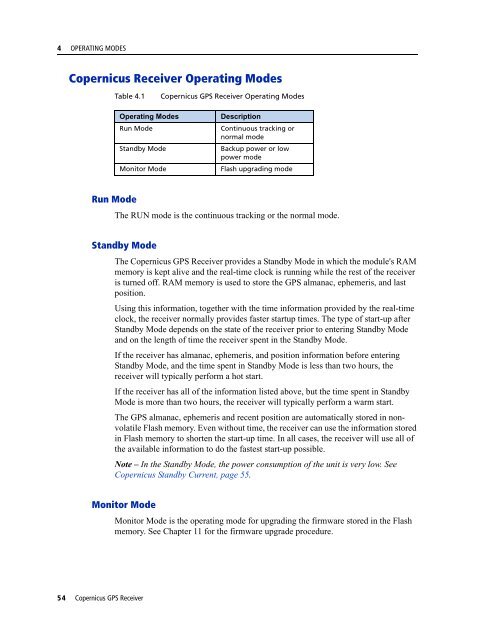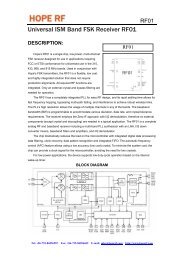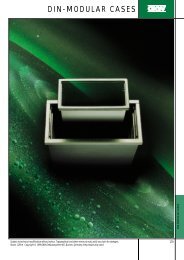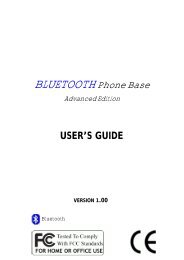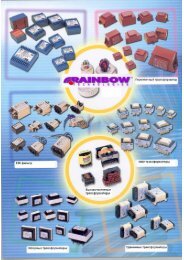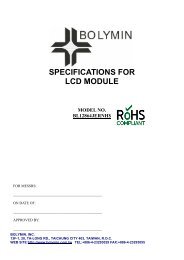REFERENCE MANUAL - FTP Directory Listing - Trimble
REFERENCE MANUAL - FTP Directory Listing - Trimble
REFERENCE MANUAL - FTP Directory Listing - Trimble
Create successful ePaper yourself
Turn your PDF publications into a flip-book with our unique Google optimized e-Paper software.
4 OPERATING MODES<br />
Copernicus Receiver Operating Modes<br />
Table 4.1<br />
Copernicus GPS Receiver Operating Modes<br />
Operating Modes<br />
Run Mode<br />
Standby Mode<br />
Monitor Mode<br />
Description<br />
Continuous tracking or<br />
normal mode<br />
Backup power or low<br />
power mode<br />
Flash upgrading mode<br />
Run Mode<br />
The RUN mode is the continuous tracking or the normal mode.<br />
Standby Mode<br />
The Copernicus GPS Receiver provides a Standby Mode in which the module's RAM<br />
memory is kept alive and the real-time clock is running while the rest of the receiver<br />
is turned off. RAM memory is used to store the GPS almanac, ephemeris, and last<br />
position.<br />
Using this information, together with the time information provided by the real-time<br />
clock, the receiver normally provides faster startup times. The type of start-up after<br />
Standby Mode depends on the state of the receiver prior to entering Standby Mode<br />
and on the length of time the receiver spent in the Standby Mode.<br />
If the receiver has almanac, ephemeris, and position information before entering<br />
Standby Mode, and the time spent in Standby Mode is less than two hours, the<br />
receiver will typically perform a hot start.<br />
If the receiver has all of the information listed above, but the time spent in Standby<br />
Mode is more than two hours, the receiver will typically perform a warm start.<br />
The GPS almanac, ephemeris and recent position are automatically stored in nonvolatile<br />
Flash memory. Even without time, the receiver can use the information stored<br />
in Flash memory to shorten the start-up time. In all cases, the receiver will use all of<br />
the available information to do the fastest start-up possible.<br />
Note – In the Standby Mode, the power consumption of the unit is very low. See<br />
Copernicus Standby Current, page 55.<br />
Monitor Mode<br />
Monitor Mode is the operating mode for upgrading the firmware stored in the Flash<br />
memory. See Chapter 11 for the firmware upgrade procedure.<br />
54 Copernicus GPS Receiver