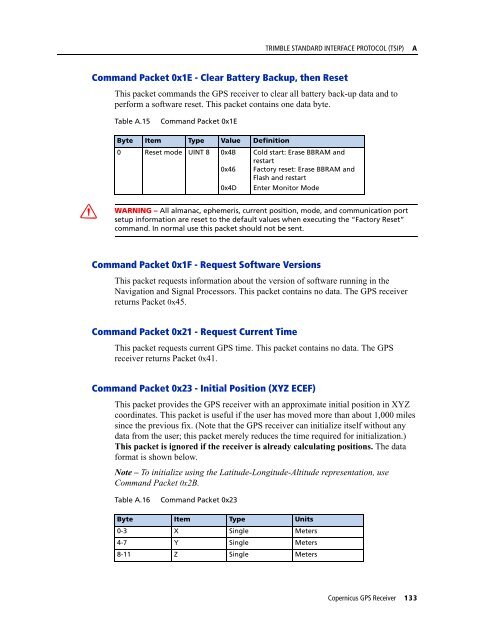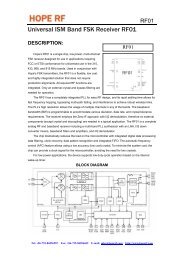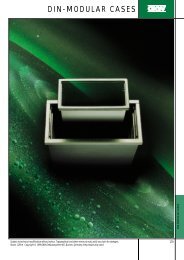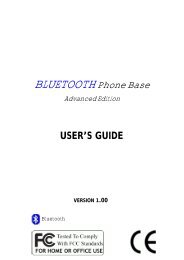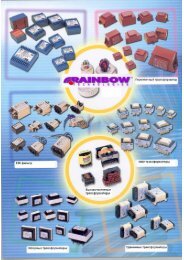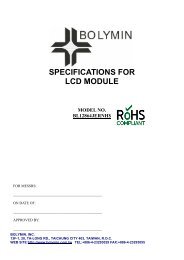REFERENCE MANUAL - FTP Directory Listing - Trimble
REFERENCE MANUAL - FTP Directory Listing - Trimble
REFERENCE MANUAL - FTP Directory Listing - Trimble
Create successful ePaper yourself
Turn your PDF publications into a flip-book with our unique Google optimized e-Paper software.
TRIMBLE STANDARD INTERFACE PROTOCOL (TSIP)<br />
A<br />
Command Packet 0x1E - Clear Battery Backup, then Reset<br />
This packet commands the GPS receiver to clear all battery back-up data and to<br />
perform a software reset. This packet contains one data byte.<br />
Table A.15<br />
Command Packet 0x1E<br />
Byte Item Type Value Definition<br />
0 Reset mode UINT 8 0x4B<br />
0x46<br />
0x4D<br />
Cold start: Erase BBRAM and<br />
restart<br />
Factory reset: Erase BBRAM and<br />
Flash and restart<br />
Enter Monitor Mode<br />
C<br />
WARNING – All almanac, ephemeris, current position, mode, and communication port<br />
setup information are reset to the default values when executing the “Factory Reset”<br />
command. In normal use this packet should not be sent.<br />
Command Packet 0x1F - Request Software Versions<br />
This packet requests information about the version of software running in the<br />
Navigation and Signal Processors. This packet contains no data. The GPS receiver<br />
returns Packet 0x45.<br />
Command Packet 0x21 - Request Current Time<br />
This packet requests current GPS time. This packet contains no data. The GPS<br />
receiver returns Packet 0x41.<br />
Command Packet 0x23 - Initial Position (XYZ ECEF)<br />
This packet provides the GPS receiver with an approximate initial position in XYZ<br />
coordinates. This packet is useful if the user has moved more than about 1,000 miles<br />
since the previous fix. (Note that the GPS receiver can initialize itself without any<br />
data from the user; this packet merely reduces the time required for initialization.)<br />
This packet is ignored if the receiver is already calculating positions. The data<br />
format is shown below.<br />
Note – To initialize using the Latitude-Longitude-Altitude representation, use<br />
Command Packet 0x2B.<br />
Table A.16<br />
Command Packet 0x23<br />
Byte Item Type Units<br />
0-3 X Single Meters<br />
4-7 Y Single Meters<br />
8-11 Z Single Meters<br />
Copernicus GPS Receiver 133