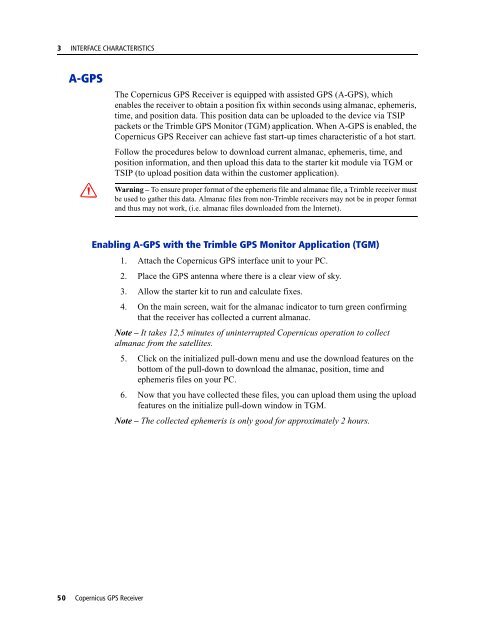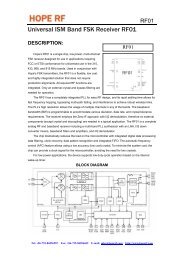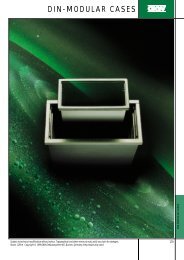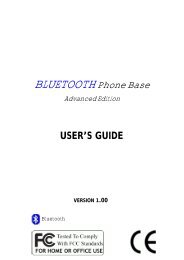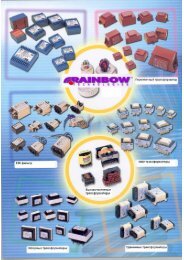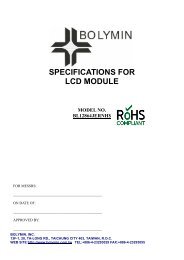REFERENCE MANUAL - FTP Directory Listing - Trimble
REFERENCE MANUAL - FTP Directory Listing - Trimble
REFERENCE MANUAL - FTP Directory Listing - Trimble
You also want an ePaper? Increase the reach of your titles
YUMPU automatically turns print PDFs into web optimized ePapers that Google loves.
3 INTERFACE CHARACTERISTICS<br />
A-GPS<br />
C<br />
The Copernicus GPS Receiver is equipped with assisted GPS (A-GPS), which<br />
enables the receiver to obtain a position fix within seconds using almanac, ephemeris,<br />
time, and position data. This position data can be uploaded to the device via TSIP<br />
packets or the <strong>Trimble</strong> GPS Monitor (TGM) application. When A-GPS is enabled, the<br />
Copernicus GPS Receiver can achieve fast start-up times characteristic of a hot start.<br />
Follow the procedures below to download current almanac, ephemeris, time, and<br />
position information, and then upload this data to the starter kit module via TGM or<br />
TSIP (to upload position data within the customer application).<br />
Warning – To ensure proper format of the ephemeris file and almanac file, a <strong>Trimble</strong> receiver must<br />
be used to gather this data. Almanac files from non-<strong>Trimble</strong> receivers may not be in proper format<br />
and thus may not work, (i.e. almanac files downloaded from the Internet).<br />
Enabling A-GPS with the <strong>Trimble</strong> GPS Monitor Application (TGM)<br />
1. Attach the Copernicus GPS interface unit to your PC.<br />
2. Place the GPS antenna where there is a clear view of sky.<br />
3. Allow the starter kit to run and calculate fixes.<br />
4. On the main screen, wait for the almanac indicator to turn green confirming<br />
that the receiver has collected a current almanac.<br />
Note – It takes 12,5 minutes of uninterrupted Copernicus operation to collect<br />
almanac from the satellites.<br />
5. Click on the initialized pull-down menu and use the download features on the<br />
bottom of the pull-down to download the almanac, position, time and<br />
ephemeris files on your PC.<br />
6. Now that you have collected these files, you can upload them using the upload<br />
features on the initialize pull-down window in TGM.<br />
Note – The collected ephemeris is only good for approximately 2 hours.<br />
50 Copernicus GPS Receiver