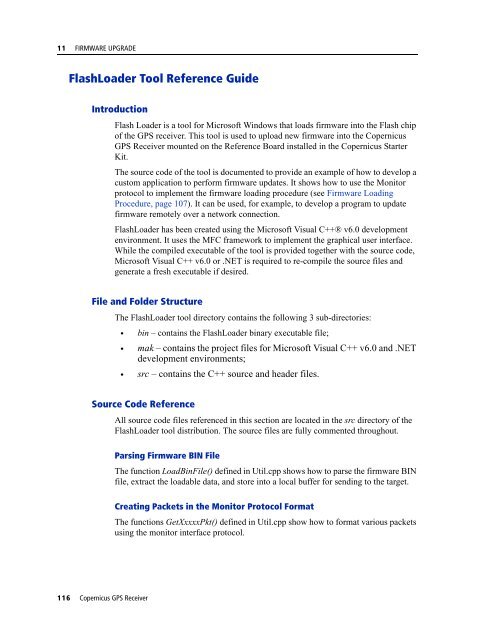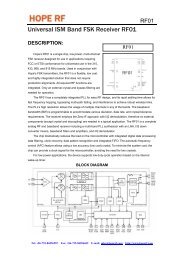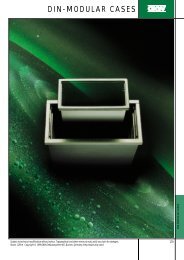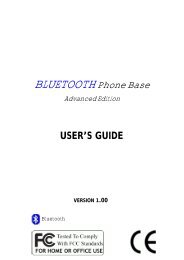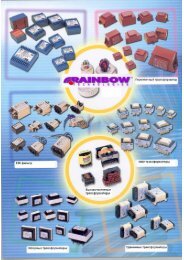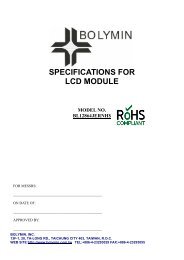REFERENCE MANUAL - FTP Directory Listing - Trimble
REFERENCE MANUAL - FTP Directory Listing - Trimble
REFERENCE MANUAL - FTP Directory Listing - Trimble
Create successful ePaper yourself
Turn your PDF publications into a flip-book with our unique Google optimized e-Paper software.
11 FIRMWARE UPGRADE<br />
FlashLoader Tool Reference Guide<br />
Introduction<br />
Flash Loader is a tool for Microsoft Windows that loads firmware into the Flash chip<br />
of the GPS receiver. This tool is used to upload new firmware into the Copernicus<br />
GPS Receiver mounted on the Reference Board installed in the Copernicus Starter<br />
Kit.<br />
The source code of the tool is documented to provide an example of how to develop a<br />
custom application to perform firmware updates. It shows how to use the Monitor<br />
protocol to implement the firmware loading procedure (see Firmware Loading<br />
Procedure, page 107). It can be used, for example, to develop a program to update<br />
firmware remotely over a network connection.<br />
FlashLoader has been created using the Microsoft Visual C++® v6.0 development<br />
environment. It uses the MFC framework to implement the graphical user interface.<br />
While the compiled executable of the tool is provided together with the source code,<br />
Microsoft Visual C++ v6.0 or .NET is required to re-compile the source files and<br />
generate a fresh executable if desired.<br />
File and Folder Structure<br />
The FlashLoader tool directory contains the following 3 sub-directories:<br />
• bin – contains the FlashLoader binary executable file;<br />
• mak – contains the project files for Microsoft Visual C++ v6.0 and .NET<br />
development environments;<br />
• src – contains the C++ source and header files.<br />
Source Code Reference<br />
All source code files referenced in this section are located in the src directory of the<br />
FlashLoader tool distribution. The source files are fully commented throughout.<br />
Parsing Firmware BIN File<br />
The function LoadBinFile() defined in Util.cpp shows how to parse the firmware BIN<br />
file, extract the loadable data, and store into a local buffer for sending to the target.<br />
Creating Packets in the Monitor Protocol Format<br />
The functions GetXxxxxPkt() defined in Util.cpp show how to format various packets<br />
using the monitor interface protocol.<br />
116 Copernicus GPS Receiver