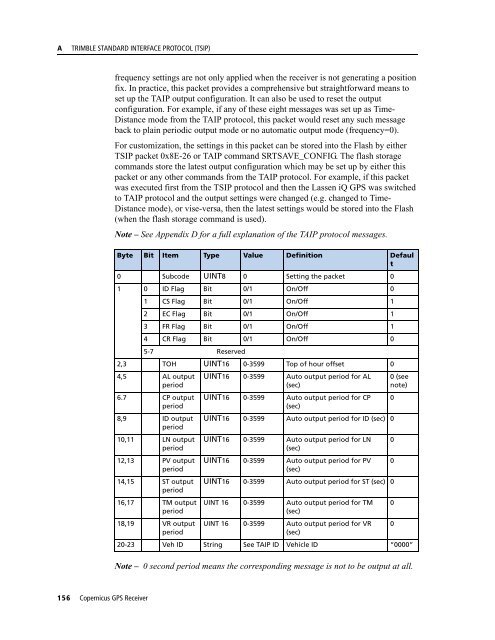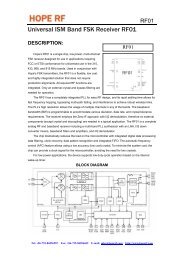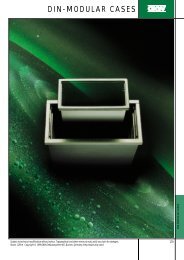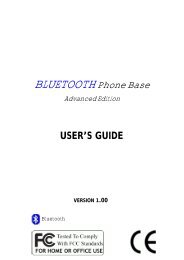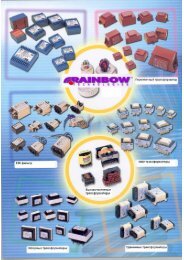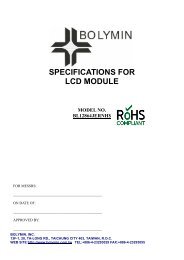REFERENCE MANUAL - FTP Directory Listing - Trimble
REFERENCE MANUAL - FTP Directory Listing - Trimble
REFERENCE MANUAL - FTP Directory Listing - Trimble
You also want an ePaper? Increase the reach of your titles
YUMPU automatically turns print PDFs into web optimized ePapers that Google loves.
A<br />
TRIMBLE STANDARD INTERFACE PROTOCOL (TSIP)<br />
frequency settings are not only applied when the receiver is not generating a position<br />
fix. In practice, this packet provides a comprehensive but straightforward means to<br />
set up the TAIP output configuration. It can also be used to reset the output<br />
configuration. For example, if any of these eight messages was set up as Time-<br />
Distance mode from the TAIP protocol, this packet would reset any such message<br />
back to plain periodic output mode or no automatic output mode (frequency=0).<br />
For customization, the settings in this packet can be stored into the Flash by either<br />
TSIP packet 0x8E-26 or TAIP command SRTSAVE_CONFIG. The flash storage<br />
commands store the latest output configuration which may be set up by either this<br />
packet or any other commands from the TAIP protocol. For example, if this packet<br />
was executed first from the TSIP protocol and then the Lassen iQ GPS was switched<br />
to TAIP protocol and the output settings were changed (e.g. changed to Time-<br />
Distance mode), or vise-versa, then the latest settings would be stored into the Flash<br />
(when the flash storage command is used).<br />
Note – See Appendix D for a full explanation of the TAIP protocol messages.<br />
Byte Bit Item Type Value Definition Defaul<br />
t<br />
0 Subcode UINT8 0 Setting the packet 0<br />
1 0 ID Flag Bit 0/1 On/Off 0<br />
1 CS Flag Bit 0/1 On/Off 1<br />
2 EC Flag Bit 0/1 On/Off 1<br />
3 FR Flag Bit 0/1 On/Off 1<br />
4 CR Flag Bit 0/1 On/Off 0<br />
5-7 Reserved<br />
2,3 TOH UINT16 0-3599 Top of hour offset 0<br />
4,5 AL output<br />
period<br />
6.7 CP output<br />
period<br />
8,9 ID output<br />
period<br />
10,11 LN output<br />
period<br />
12,13 PV output<br />
period<br />
14,15 ST output<br />
period<br />
16,17 TM output<br />
period<br />
18,19 VR output<br />
period<br />
UINT16 0-3599 Auto output period for AL<br />
(sec)<br />
UINT16 0-3599 Auto output period for CP<br />
(sec)<br />
UINT16 0-3599 Auto output period for ID (sec) 0<br />
UINT16 0-3599 Auto output period for LN<br />
(sec)<br />
UINT16 0-3599 Auto output period for PV<br />
(sec)<br />
UINT16 0-3599 Auto output period for ST (sec) 0<br />
UINT 16 0-3599 Auto output period for TM<br />
(sec)<br />
UINT 16 0-3599 Auto output period for VR<br />
(sec)<br />
0 (see<br />
note)<br />
20-23 Veh ID String See TAIP ID Vehicle ID “0000”<br />
Note – 0 second period means the corresponding message is not to be output at all.<br />
0<br />
0<br />
0<br />
0<br />
0<br />
156 Copernicus GPS Receiver