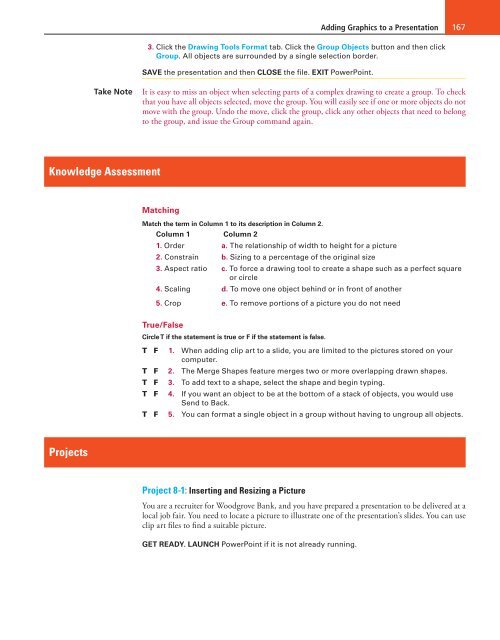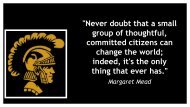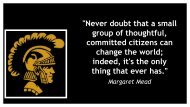MOAC_Powerpoint_2016
You also want an ePaper? Increase the reach of your titles
YUMPU automatically turns print PDFs into web optimized ePapers that Google loves.
Adding Graphics to a Presentation 167<br />
3. Click the Drawing Tools Format tab. Click the Group Objects button and then click<br />
Group. All objects are surrounded by a single selection border.<br />
SAVE the presentation and then CLOSE the file. EXIT PowerPoint.<br />
Take Note<br />
It is easy to miss an object when selecting parts of a complex drawing to create a group. To check<br />
that you have all objects selected, move the group. You will easily see if one or more objects do not<br />
move with the group. Undo the move, click the group, click any other objects that need to belong<br />
to the group, and issue the Group command again.<br />
Knowledge Assessment<br />
Matching<br />
Match the term in Column 1 to its description in Column 2.<br />
Column 1 Column 2<br />
1. Order a. The relationship of width to height for a picture<br />
2. Constrain b. Sizing to a percentage of the original size<br />
3. Aspect ratio c. To force a drawing tool to create a shape such as a perfect square<br />
or circle<br />
4. Scaling d. To move one object behind or in front of another<br />
5. Crop e. To remove portions of a picture you do not need<br />
True/False<br />
Circle T if the statement is true or F if the statement is false.<br />
T F<br />
T F<br />
T F<br />
T F<br />
T F<br />
1. When adding clip art to a slide, you are limited to the pictures stored on your<br />
computer.<br />
2. The Merge Shapes feature merges two or more overlapping drawn shapes.<br />
3. To add text to a shape, select the shape and begin typing.<br />
4. If you want an object to be at the bottom of a stack of objects, you would use<br />
Send to Back.<br />
5. You can format a single object in a group without having to ungroup all objects.<br />
Projects<br />
Project 8-1: Inserting and Resizing a Picture<br />
You are a recruiter for Woodgrove Bank, and you have prepared a presentation to be delivered at a<br />
local job fair. You need to locate a picture to illustrate one of the presentation’s slides. You can use<br />
clip art files to find a suitable picture.<br />
GET READY. LAUNCH PowerPoint if it is not already running.