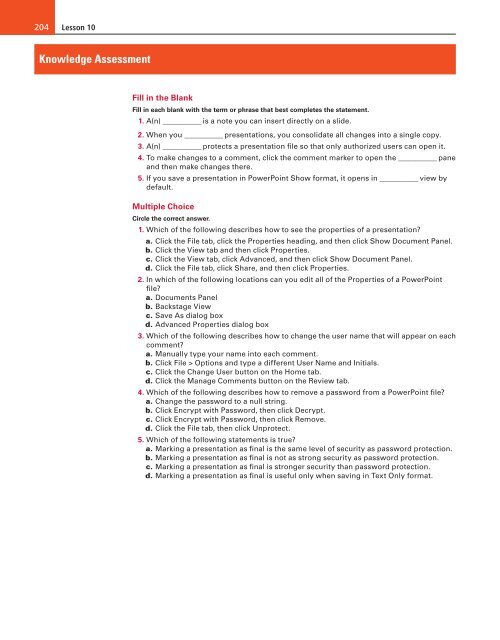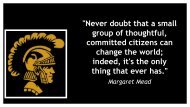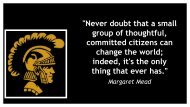MOAC_Powerpoint_2016
You also want an ePaper? Increase the reach of your titles
YUMPU automatically turns print PDFs into web optimized ePapers that Google loves.
204<br />
Lesson 10<br />
Knowledge Assessment<br />
Fill in the Blank<br />
Fill in each blank with the term or phrase that best completes the statement.<br />
1. A(n) ___________ is a note you can insert directly on a slide.<br />
2. When you ___________ presentations, you consolidate all changes into a single copy.<br />
3. A(n) ___________ protects a presentation file so that only authorized users can open it.<br />
4. To make changes to a comment, click the comment marker to open the ___________ pane<br />
and then make changes there.<br />
5. If you save a presentation in PowerPoint Show format, it opens in ___________ view by<br />
default.<br />
Multiple Choice<br />
Circle the correct answer.<br />
1. Which of the following describes how to see the properties of a presentation?<br />
a. Click the File tab, click the Properties heading, and then click Show Document Panel.<br />
b. Click the View tab and then click Properties.<br />
c. Click the View tab, click Advanced, and then click Show Document Panel.<br />
d. Click the File tab, click Share, and then click Properties.<br />
2. In which of the following locations can you edit all of the Properties of a PowerPoint<br />
file?<br />
a. Documents Panel<br />
b. Backstage View<br />
c. Save As dialog box<br />
d. Advanced Properties dialog box<br />
3. Which of the following describes how to change the user name that will appear on each<br />
comment?<br />
a. Manually type your name into each comment.<br />
b. Click File > Options and type a different User Name and Initials.<br />
c. Click the Change User button on the Home tab.<br />
d. Click the Manage Comments button on the Review tab.<br />
4. Which of the following describes how to remove a password from a PowerPoint file?<br />
a. Change the password to a null string.<br />
b. Click Encrypt with Password, then click Decrypt.<br />
c. Click Encrypt with Password, then click Remove.<br />
d. Click the File tab, then click Unprotect.<br />
5. Which of the following statements is true?<br />
a. Marking a presentation as final is the same level of security as password protection.<br />
b. Marking a presentation as final is not as strong security as password protection.<br />
c. Marking a presentation as final is stronger security than password protection.<br />
d. Marking a presentation as final is useful only when saving in Text Only format.