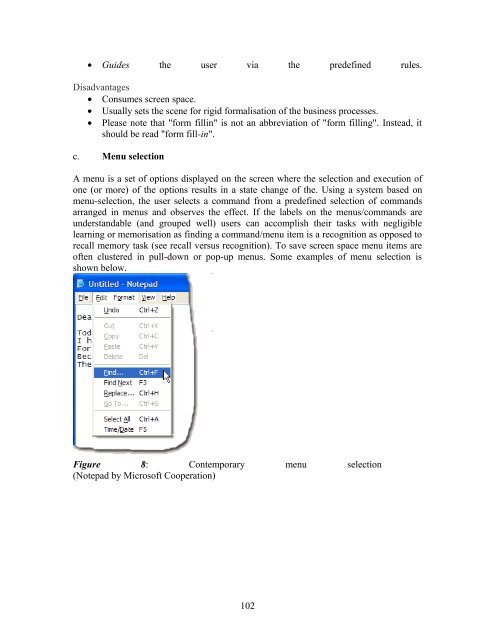User Interface Design and Ergonomics - National Open University of ...
User Interface Design and Ergonomics - National Open University of ...
User Interface Design and Ergonomics - National Open University of ...
Create successful ePaper yourself
Turn your PDF publications into a flip-book with our unique Google optimized e-Paper software.
• Guides the user via the predefined rules.<br />
Disadvantages<br />
• Consumes screen space.<br />
• Usually sets the scene for rigid formalisation <strong>of</strong> the business processes.<br />
• Please note that "form fillin" is not an abbreviation <strong>of</strong> "form filling". Instead, it<br />
should be read "form fill-in".<br />
c. Menu selection<br />
A menu is a set <strong>of</strong> options displayed on the screen where the selection <strong>and</strong> execution <strong>of</strong><br />
one (or more) <strong>of</strong> the options results in a state change <strong>of</strong> the. Using a system based on<br />
menu-selection, the user selects a comm<strong>and</strong> from a predefined selection <strong>of</strong> comm<strong>and</strong>s<br />
arranged in menus <strong>and</strong> observes the effect. If the labels on the menus/comm<strong>and</strong>s are<br />
underst<strong>and</strong>able (<strong>and</strong> grouped well) users can accomplish their tasks with negligible<br />
learning or memorisation as finding a comm<strong>and</strong>/menu item is a recognition as opposed to<br />
recall memory task (see recall versus recognition). To save screen space menu items are<br />
<strong>of</strong>ten clustered in pull-down or pop-up menus. Some examples <strong>of</strong> menu selection is<br />
shown below.<br />
Figure 8: Contemporary menu selection<br />
(Notepad by Micros<strong>of</strong>t Cooperation)<br />
102