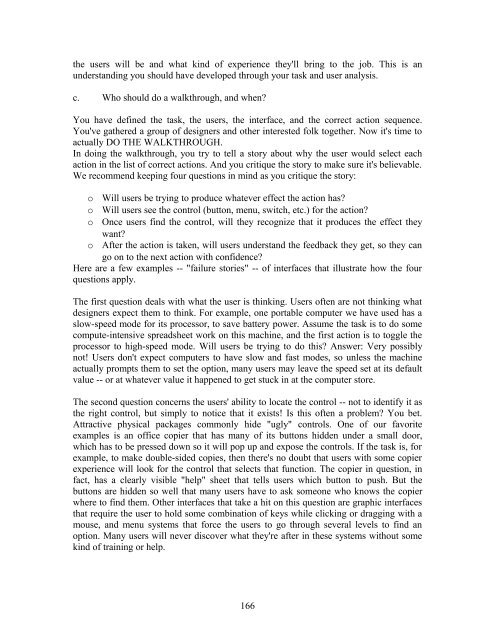User Interface Design and Ergonomics - National Open University of ...
User Interface Design and Ergonomics - National Open University of ...
User Interface Design and Ergonomics - National Open University of ...
Create successful ePaper yourself
Turn your PDF publications into a flip-book with our unique Google optimized e-Paper software.
the users will be <strong>and</strong> what kind <strong>of</strong> experience they'll bring to the job. This is an<br />
underst<strong>and</strong>ing you should have developed through your task <strong>and</strong> user analysis.<br />
c. Who should do a walkthrough, <strong>and</strong> when?<br />
You have defined the task, the users, the interface, <strong>and</strong> the correct action sequence.<br />
You've gathered a group <strong>of</strong> designers <strong>and</strong> other interested folk together. Now it's time to<br />
actually DO THE WALKTHROUGH.<br />
In doing the walkthrough, you try to tell a story about why the user would select each<br />
action in the list <strong>of</strong> correct actions. And you critique the story to make sure it's believable.<br />
We recommend keeping four questions in mind as you critique the story:<br />
o Will users be trying to produce whatever effect the action has?<br />
o Will users see the control (button, menu, switch, etc.) for the action?<br />
o Once users find the control, will they recognize that it produces the effect they<br />
want?<br />
o After the action is taken, will users underst<strong>and</strong> the feedback they get, so they can<br />
go on to the next action with confidence?<br />
Here are a few examples -- "failure stories" -- <strong>of</strong> interfaces that illustrate how the four<br />
questions apply.<br />
The first question deals with what the user is thinking. <strong>User</strong>s <strong>of</strong>ten are not thinking what<br />
designers expect them to think. For example, one portable computer we have used has a<br />
slow-speed mode for its processor, to save battery power. Assume the task is to do some<br />
compute-intensive spreadsheet work on this machine, <strong>and</strong> the first action is to toggle the<br />
processor to high-speed mode. Will users be trying to do this? Answer: Very possibly<br />
not! <strong>User</strong>s don't expect computers to have slow <strong>and</strong> fast modes, so unless the machine<br />
actually prompts them to set the option, many users may leave the speed set at its default<br />
value -- or at whatever value it happened to get stuck in at the computer store.<br />
The second question concerns the users' ability to locate the control -- not to identify it as<br />
the right control, but simply to notice that it exists! Is this <strong>of</strong>ten a problem? You bet.<br />
Attractive physical packages commonly hide "ugly" controls. One <strong>of</strong> our favorite<br />
examples is an <strong>of</strong>fice copier that has many <strong>of</strong> its buttons hidden under a small door,<br />
which has to be pressed down so it will pop up <strong>and</strong> expose the controls. If the task is, for<br />
example, to make double-sided copies, then there's no doubt that users with some copier<br />
experience will look for the control that selects that function. The copier in question, in<br />
fact, has a clearly visible "help" sheet that tells users which button to push. But the<br />
buttons are hidden so well that many users have to ask someone who knows the copier<br />
where to find them. Other interfaces that take a hit on this question are graphic interfaces<br />
that require the user to hold some combination <strong>of</strong> keys while clicking or dragging with a<br />
mouse, <strong>and</strong> menu systems that force the users to go through several levels to find an<br />
option. Many users will never discover what they're after in these systems without some<br />
kind <strong>of</strong> training or help.<br />
166