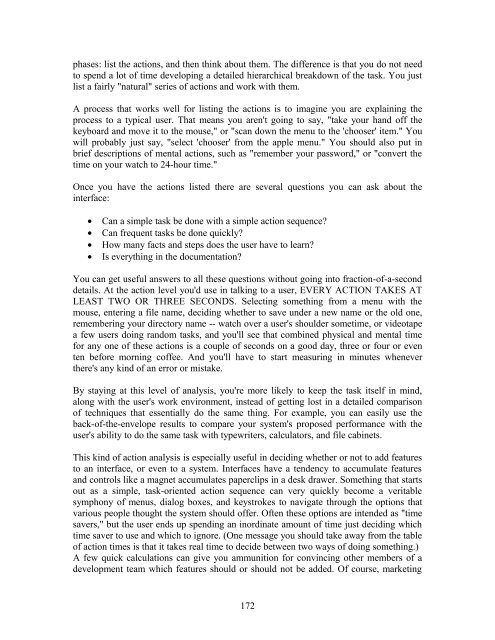User Interface Design and Ergonomics - National Open University of ...
User Interface Design and Ergonomics - National Open University of ...
User Interface Design and Ergonomics - National Open University of ...
Create successful ePaper yourself
Turn your PDF publications into a flip-book with our unique Google optimized e-Paper software.
phases: list the actions, <strong>and</strong> then think about them. The difference is that you do not need<br />
to spend a lot <strong>of</strong> time developing a detailed hierarchical breakdown <strong>of</strong> the task. You just<br />
list a fairly "natural" series <strong>of</strong> actions <strong>and</strong> work with them.<br />
A process that works well for listing the actions is to imagine you are explaining the<br />
process to a typical user. That means you aren't going to say, "take your h<strong>and</strong> <strong>of</strong>f the<br />
keyboard <strong>and</strong> move it to the mouse," or "scan down the menu to the 'chooser' item." You<br />
will probably just say, "select 'chooser' from the apple menu." You should also put in<br />
brief descriptions <strong>of</strong> mental actions, such as "remember your password," or "convert the<br />
time on your watch to 24-hour time."<br />
Once you have the actions listed there are several questions you can ask about the<br />
interface:<br />
• Can a simple task be done with a simple action sequence?<br />
• Can frequent tasks be done quickly?<br />
• How many facts <strong>and</strong> steps does the user have to learn?<br />
• Is everything in the documentation?<br />
You can get useful answers to all these questions without going into fraction-<strong>of</strong>-a-second<br />
details. At the action level you'd use in talking to a user, EVERY ACTION TAKES AT<br />
LEAST TWO OR THREE SECONDS. Selecting something from a menu with the<br />
mouse, entering a file name, deciding whether to save under a new name or the old one,<br />
remembering your directory name -- watch over a user's shoulder sometime, or videotape<br />
a few users doing r<strong>and</strong>om tasks, <strong>and</strong> you'll see that combined physical <strong>and</strong> mental time<br />
for any one <strong>of</strong> these actions is a couple <strong>of</strong> seconds on a good day, three or four or even<br />
ten before morning c<strong>of</strong>fee. And you'll have to start measuring in minutes whenever<br />
there's any kind <strong>of</strong> an error or mistake.<br />
By staying at this level <strong>of</strong> analysis, you're more likely to keep the task itself in mind,<br />
along with the user's work environment, instead <strong>of</strong> getting lost in a detailed comparison<br />
<strong>of</strong> techniques that essentially do the same thing. For example, you can easily use the<br />
back-<strong>of</strong>-the-envelope results to compare your system's proposed performance with the<br />
user's ability to do the same task with typewriters, calculators, <strong>and</strong> file cabinets.<br />
This kind <strong>of</strong> action analysis is especially useful in deciding whether or not to add features<br />
to an interface, or even to a system. <strong>Interface</strong>s have a tendency to accumulate features<br />
<strong>and</strong> controls like a magnet accumulates paperclips in a desk drawer. Something that starts<br />
out as a simple, task-oriented action sequence can very quickly become a veritable<br />
symphony <strong>of</strong> menus, dialog boxes, <strong>and</strong> keystrokes to navigate through the options that<br />
various people thought the system should <strong>of</strong>fer. Often these options are intended as "time<br />
savers," but the user ends up spending an inordinate amount <strong>of</strong> time just deciding which<br />
time saver to use <strong>and</strong> which to ignore. (One message you should take away from the table<br />
<strong>of</strong> action times is that it takes real time to decide between two ways <strong>of</strong> doing something.)<br />
A few quick calculations can give you ammunition for convincing other members <strong>of</strong> a<br />
development team which features should or should not be added. Of course, marketing<br />
172