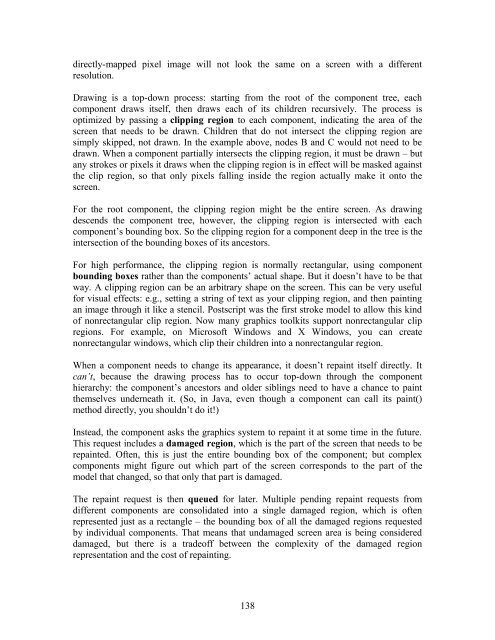User Interface Design and Ergonomics - National Open University of ...
User Interface Design and Ergonomics - National Open University of ...
User Interface Design and Ergonomics - National Open University of ...
Create successful ePaper yourself
Turn your PDF publications into a flip-book with our unique Google optimized e-Paper software.
directly-mapped pixel image will not look the same on a screen with a different<br />
resolution.<br />
Drawing is a top-down process: starting from the root <strong>of</strong> the component tree, each<br />
component draws itself, then draws each <strong>of</strong> its children recursively. The process is<br />
optimized by passing a clipping region to each component, indicating the area <strong>of</strong> the<br />
screen that needs to be drawn. Children that do not intersect the clipping region are<br />
simply skipped, not drawn. In the example above, nodes B <strong>and</strong> C would not need to be<br />
drawn. When a component partially intersects the clipping region, it must be drawn – but<br />
any strokes or pixels it draws when the clipping region is in effect will be masked against<br />
the clip region, so that only pixels falling inside the region actually make it onto the<br />
screen.<br />
For the root component, the clipping region might be the entire screen. As drawing<br />
descends the component tree, however, the clipping region is intersected with each<br />
component’s bounding box. So the clipping region for a component deep in the tree is the<br />
intersection <strong>of</strong> the bounding boxes <strong>of</strong> its ancestors.<br />
For high performance, the clipping region is normally rectangular, using component<br />
bounding boxes rather than the components’ actual shape. But it doesn’t have to be that<br />
way. A clipping region can be an arbitrary shape on the screen. This can be very useful<br />
for visual effects: e.g., setting a string <strong>of</strong> text as your clipping region, <strong>and</strong> then painting<br />
an image through it like a stencil. Postscript was the first stroke model to allow this kind<br />
<strong>of</strong> nonrectangular clip region. Now many graphics toolkits support nonrectangular clip<br />
regions. For example, on Micros<strong>of</strong>t Windows <strong>and</strong> X Windows, you can create<br />
nonrectangular windows, which clip their children into a nonrectangular region.<br />
When a component needs to change its appearance, it doesn’t repaint itself directly. It<br />
can’t, because the drawing process has to occur top-down through the component<br />
hierarchy: the component’s ancestors <strong>and</strong> older siblings need to have a chance to paint<br />
themselves underneath it. (So, in Java, even though a component can call its paint()<br />
method directly, you shouldn’t do it!)<br />
Instead, the component asks the graphics system to repaint it at some time in the future.<br />
This request includes a damaged region, which is the part <strong>of</strong> the screen that needs to be<br />
repainted. Often, this is just the entire bounding box <strong>of</strong> the component; but complex<br />
components might figure out which part <strong>of</strong> the screen corresponds to the part <strong>of</strong> the<br />
model that changed, so that only that part is damaged.<br />
The repaint request is then queued for later. Multiple pending repaint requests from<br />
different components are consolidated into a single damaged region, which is <strong>of</strong>ten<br />
represented just as a rectangle – the bounding box <strong>of</strong> all the damaged regions requested<br />
by individual components. That means that undamaged screen area is being considered<br />
damaged, but there is a trade<strong>of</strong>f between the complexity <strong>of</strong> the damaged region<br />
representation <strong>and</strong> the cost <strong>of</strong> repainting.<br />
138