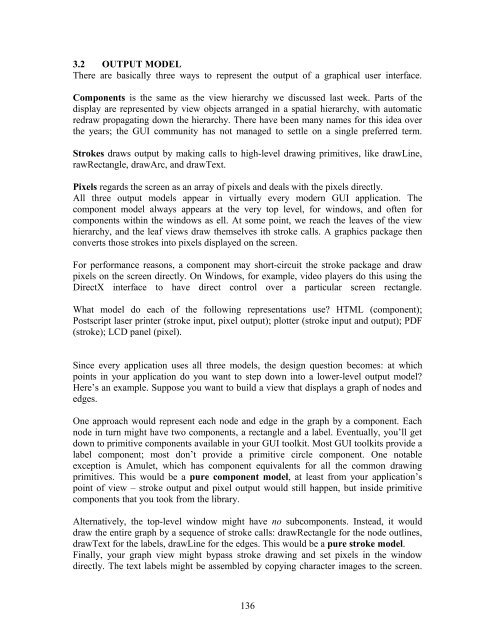User Interface Design and Ergonomics - National Open University of ...
User Interface Design and Ergonomics - National Open University of ...
User Interface Design and Ergonomics - National Open University of ...
You also want an ePaper? Increase the reach of your titles
YUMPU automatically turns print PDFs into web optimized ePapers that Google loves.
3.2 OUTPUT MODEL<br />
There are basically three ways to represent the output <strong>of</strong> a graphical user interface.<br />
Components is the same as the view hierarchy we discussed last week. Parts <strong>of</strong> the<br />
display are represented by view objects arranged in a spatial hierarchy, with automatic<br />
redraw propagating down the hierarchy. There have been many names for this idea over<br />
the years; the GUI community has not managed to settle on a single preferred term.<br />
Strokes draws output by making calls to high-level drawing primitives, like drawLine,<br />
rawRectangle, drawArc, <strong>and</strong> drawText.<br />
Pixels regards the screen as an array <strong>of</strong> pixels <strong>and</strong> deals with the pixels directly.<br />
All three output models appear in virtually every modern GUI application. The<br />
component model always appears at the very top level, for windows, <strong>and</strong> <strong>of</strong>ten for<br />
components within the windows as ell. At some point, we reach the leaves <strong>of</strong> the view<br />
hierarchy, <strong>and</strong> the leaf views draw themselves ith stroke calls. A graphics package then<br />
converts those strokes into pixels displayed on the screen.<br />
For performance reasons, a component may short-circuit the stroke package <strong>and</strong> draw<br />
pixels on the screen directly. On Windows, for example, video players do this using the<br />
DirectX interface to have direct control over a particular screen rectangle.<br />
What model do each <strong>of</strong> the following representations use? HTML (component);<br />
Postscript laser printer (stroke input, pixel output); plotter (stroke input <strong>and</strong> output); PDF<br />
(stroke); LCD panel (pixel).<br />
Since every application uses all three models, the design question becomes: at which<br />
points in your application do you want to step down into a lower-level output model?<br />
Here’s an example. Suppose you want to build a view that displays a graph <strong>of</strong> nodes <strong>and</strong><br />
edges.<br />
One approach would represent each node <strong>and</strong> edge in the graph by a component. Each<br />
node in turn might have two components, a rectangle <strong>and</strong> a label. Eventually, you’ll get<br />
down to primitive components available in your GUI toolkit. Most GUI toolkits provide a<br />
label component; most don’t provide a primitive circle component. One notable<br />
exception is Amulet, which has component equivalents for all the common drawing<br />
primitives. This would be a pure component model, at least from your application’s<br />
point <strong>of</strong> view – stroke output <strong>and</strong> pixel output would still happen, but inside primitive<br />
components that you took from the library.<br />
Alternatively, the top-level window might have no subcomponents. Instead, it would<br />
draw the entire graph by a sequence <strong>of</strong> stroke calls: drawRectangle for the node outlines,<br />
drawText for the labels, drawLine for the edges. This would be a pure stroke model.<br />
Finally, your graph view might bypass stroke drawing <strong>and</strong> set pixels in the window<br />
directly. The text labels might be assembled by copying character images to the screen.<br />
136