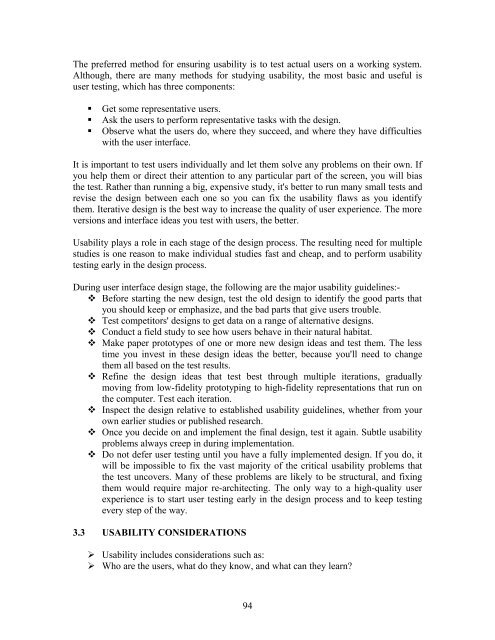User Interface Design and Ergonomics - National Open University of ...
User Interface Design and Ergonomics - National Open University of ...
User Interface Design and Ergonomics - National Open University of ...
Create successful ePaper yourself
Turn your PDF publications into a flip-book with our unique Google optimized e-Paper software.
The preferred method for ensuring usability is to test actual users on a working system.<br />
Although, there are many methods for studying usability, the most basic <strong>and</strong> useful is<br />
user testing, which has three components:<br />
Get some representative users.<br />
Ask the users to perform representative tasks with the design.<br />
Observe what the users do, where they succeed, <strong>and</strong> where they have difficulties<br />
with the user interface.<br />
It is important to test users individually <strong>and</strong> let them solve any problems on their own. If<br />
you help them or direct their attention to any particular part <strong>of</strong> the screen, you will bias<br />
the test. Rather than running a big, expensive study, it's better to run many small tests <strong>and</strong><br />
revise the design between each one so you can fix the usability flaws as you identify<br />
them. Iterative design is the best way to increase the quality <strong>of</strong> user experience. The more<br />
versions <strong>and</strong> interface ideas you test with users, the better.<br />
Usability plays a role in each stage <strong>of</strong> the design process. The resulting need for multiple<br />
studies is one reason to make individual studies fast <strong>and</strong> cheap, <strong>and</strong> to perform usability<br />
testing early in the design process.<br />
During user interface design stage, the following are the major usability guidelines:-<br />
Before starting the new design, test the old design to identify the good parts that<br />
you should keep or emphasize, <strong>and</strong> the bad parts that give users trouble.<br />
Test competitors' designs to get data on a range <strong>of</strong> alternative designs.<br />
Conduct a field study to see how users behave in their natural habitat.<br />
Make paper prototypes <strong>of</strong> one or more new design ideas <strong>and</strong> test them. The less<br />
time you invest in these design ideas the better, because you'll need to change<br />
them all based on the test results.<br />
Refine the design ideas that test best through multiple iterations, gradually<br />
moving from low-fidelity prototyping to high-fidelity representations that run on<br />
the computer. Test each iteration.<br />
Inspect the design relative to established usability guidelines, whether from your<br />
own earlier studies or published research.<br />
Once you decide on <strong>and</strong> implement the final design, test it again. Subtle usability<br />
problems always creep in during implementation.<br />
Do not defer user testing until you have a fully implemented design. If you do, it<br />
will be impossible to fix the vast majority <strong>of</strong> the critical usability problems that<br />
the test uncovers. Many <strong>of</strong> these problems are likely to be structural, <strong>and</strong> fixing<br />
them would require major re-architecting. The only way to a high-quality user<br />
experience is to start user testing early in the design process <strong>and</strong> to keep testing<br />
every step <strong>of</strong> the way.<br />
3.3 USABILITY CONSIDERATIONS<br />
Usability includes considerations such as:<br />
Who are the users, what do they know, <strong>and</strong> what can they learn?<br />
94