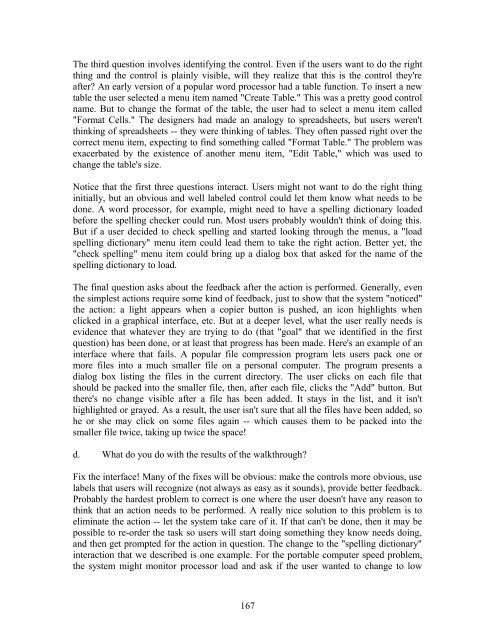User Interface Design and Ergonomics - National Open University of ...
User Interface Design and Ergonomics - National Open University of ...
User Interface Design and Ergonomics - National Open University of ...
You also want an ePaper? Increase the reach of your titles
YUMPU automatically turns print PDFs into web optimized ePapers that Google loves.
The third question involves identifying the control. Even if the users want to do the right<br />
thing <strong>and</strong> the control is plainly visible, will they realize that this is the control they're<br />
after? An early version <strong>of</strong> a popular word processor had a table function. To insert a new<br />
table the user selected a menu item named "Create Table." This was a pretty good control<br />
name. But to change the format <strong>of</strong> the table, the user had to select a menu item called<br />
"Format Cells." The designers had made an analogy to spreadsheets, but users weren't<br />
thinking <strong>of</strong> spreadsheets -- they were thinking <strong>of</strong> tables. They <strong>of</strong>ten passed right over the<br />
correct menu item, expecting to find something called "Format Table." The problem was<br />
exacerbated by the existence <strong>of</strong> another menu item, "Edit Table," which was used to<br />
change the table's size.<br />
Notice that the first three questions interact. <strong>User</strong>s might not want to do the right thing<br />
initially, but an obvious <strong>and</strong> well labeled control could let them know what needs to be<br />
done. A word processor, for example, might need to have a spelling dictionary loaded<br />
before the spelling checker could run. Most users probably wouldn't think <strong>of</strong> doing this.<br />
But if a user decided to check spelling <strong>and</strong> started looking through the menus, a "load<br />
spelling dictionary" menu item could lead them to take the right action. Better yet, the<br />
"check spelling" menu item could bring up a dialog box that asked for the name <strong>of</strong> the<br />
spelling dictionary to load.<br />
The final question asks about the feedback after the action is performed. Generally, even<br />
the simplest actions require some kind <strong>of</strong> feedback, just to show that the system "noticed"<br />
the action: a light appears when a copier button is pushed, an icon highlights when<br />
clicked in a graphical interface, etc. But at a deeper level, what the user really needs is<br />
evidence that whatever they are trying to do (that "goal" that we identified in the first<br />
question) has been done, or at least that progress has been made. Here's an example <strong>of</strong> an<br />
interface where that fails. A popular file compression program lets users pack one or<br />
more files into a much smaller file on a personal computer. The program presents a<br />
dialog box listing the files in the current directory. The user clicks on each file that<br />
should be packed into the smaller file, then, after each file, clicks the "Add" button. But<br />
there's no change visible after a file has been added. It stays in the list, <strong>and</strong> it isn't<br />
highlighted or grayed. As a result, the user isn't sure that all the files have been added, so<br />
he or she may click on some files again -- which causes them to be packed into the<br />
smaller file twice, taking up twice the space!<br />
d. What do you do with the results <strong>of</strong> the walkthrough?<br />
Fix the interface! Many <strong>of</strong> the fixes will be obvious: make the controls more obvious, use<br />
labels that users will recognize (not always as easy as it sounds), provide better feedback.<br />
Probably the hardest problem to correct is one where the user doesn't have any reason to<br />
think that an action needs to be performed. A really nice solution to this problem is to<br />
eliminate the action -- let the system take care <strong>of</strong> it. If that can't be done, then it may be<br />
possible to re-order the task so users will start doing something they know needs doing,<br />
<strong>and</strong> then get prompted for the action in question. The change to the "spelling dictionary"<br />
interaction that we described is one example. For the portable computer speed problem,<br />
the system might monitor processor load <strong>and</strong> ask if the user wanted to change to low<br />
167