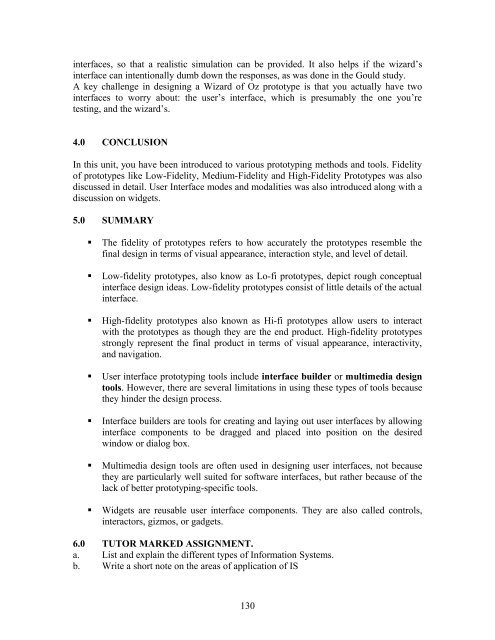User Interface Design and Ergonomics - National Open University of ...
User Interface Design and Ergonomics - National Open University of ...
User Interface Design and Ergonomics - National Open University of ...
Create successful ePaper yourself
Turn your PDF publications into a flip-book with our unique Google optimized e-Paper software.
interfaces, so that a realistic simulation can be provided. It also helps if the wizard’s<br />
interface can intentionally dumb down the responses, as was done in the Gould study.<br />
A key challenge in designing a Wizard <strong>of</strong> Oz prototype is that you actually have two<br />
interfaces to worry about: the user’s interface, which is presumably the one you’re<br />
testing, <strong>and</strong> the wizard’s.<br />
4.0 CONCLUSION<br />
In this unit, you have been introduced to various prototyping methods <strong>and</strong> tools. Fidelity<br />
<strong>of</strong> prototypes like Low-Fidelity, Medium-Fidelity <strong>and</strong> High-Fidelity Prototypes was also<br />
discussed in detail. <strong>User</strong> <strong>Interface</strong> modes <strong>and</strong> modalities was also introduced along with a<br />
discussion on widgets.<br />
5.0 SUMMARY<br />
The fidelity <strong>of</strong> prototypes refers to how accurately the prototypes resemble the<br />
final design in terms <strong>of</strong> visual appearance, interaction style, <strong>and</strong> level <strong>of</strong> detail.<br />
Low-fidelity prototypes, also know as Lo-fi prototypes, depict rough conceptual<br />
interface design ideas. Low-fidelity prototypes consist <strong>of</strong> little details <strong>of</strong> the actual<br />
interface.<br />
High-fidelity prototypes also known as Hi-fi prototypes allow users to interact<br />
with the prototypes as though they are the end product. High-fidelity prototypes<br />
strongly represent the final product in terms <strong>of</strong> visual appearance, interactivity,<br />
<strong>and</strong> navigation.<br />
<strong>User</strong> interface prototyping tools include interface builder or multimedia design<br />
tools. However, there are several limitations in using these types <strong>of</strong> tools because<br />
they hinder the design process.<br />
<strong>Interface</strong> builders are tools for creating <strong>and</strong> laying out user interfaces by allowing<br />
interface components to be dragged <strong>and</strong> placed into position on the desired<br />
window or dialog box.<br />
Multimedia design tools are <strong>of</strong>ten used in designing user interfaces, not because<br />
they are particularly well suited for s<strong>of</strong>tware interfaces, but rather because <strong>of</strong> the<br />
lack <strong>of</strong> better prototyping-specific tools.<br />
Widgets are reusable user interface components. They are also called controls,<br />
interactors, gizmos, or gadgets.<br />
6.0 TUTOR MARKED ASSIGNMENT.<br />
a. List <strong>and</strong> explain the different types <strong>of</strong> Information Systems.<br />
b. Write a short note on the areas <strong>of</strong> application <strong>of</strong> IS<br />
130