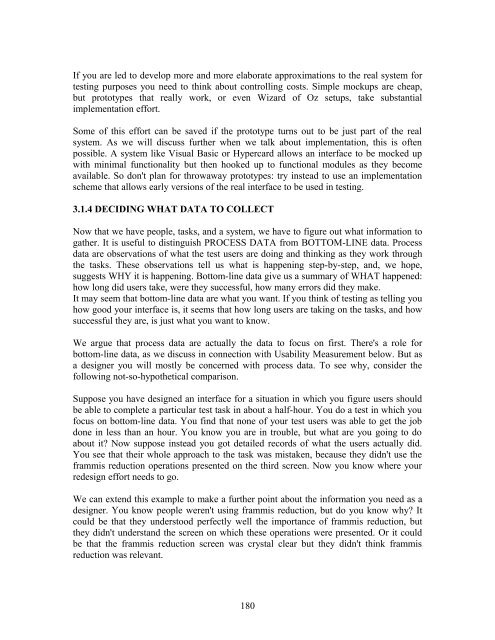User Interface Design and Ergonomics - National Open University of ...
User Interface Design and Ergonomics - National Open University of ...
User Interface Design and Ergonomics - National Open University of ...
Create successful ePaper yourself
Turn your PDF publications into a flip-book with our unique Google optimized e-Paper software.
If you are led to develop more <strong>and</strong> more elaborate approximations to the real system for<br />
testing purposes you need to think about controlling costs. Simple mockups are cheap,<br />
but prototypes that really work, or even Wizard <strong>of</strong> Oz setups, take substantial<br />
implementation effort.<br />
Some <strong>of</strong> this effort can be saved if the prototype turns out to be just part <strong>of</strong> the real<br />
system. As we will discuss further when we talk about implementation, this is <strong>of</strong>ten<br />
possible. A system like Visual Basic or Hypercard allows an interface to be mocked up<br />
with minimal functionality but then hooked up to functional modules as they become<br />
available. So don't plan for throwaway prototypes: try instead to use an implementation<br />
scheme that allows early versions <strong>of</strong> the real interface to be used in testing.<br />
3.1.4 DECIDING WHAT DATA TO COLLECT<br />
Now that we have people, tasks, <strong>and</strong> a system, we have to figure out what information to<br />
gather. It is useful to distinguish PROCESS DATA from BOTTOM-LINE data. Process<br />
data are observations <strong>of</strong> what the test users are doing <strong>and</strong> thinking as they work through<br />
the tasks. These observations tell us what is happening step-by-step, <strong>and</strong>, we hope,<br />
suggests WHY it is happening. Bottom-line data give us a summary <strong>of</strong> WHAT happened:<br />
how long did users take, were they successful, how many errors did they make.<br />
It may seem that bottom-line data are what you want. If you think <strong>of</strong> testing as telling you<br />
how good your interface is, it seems that how long users are taking on the tasks, <strong>and</strong> how<br />
successful they are, is just what you want to know.<br />
We argue that process data are actually the data to focus on first. There's a role for<br />
bottom-line data, as we discuss in connection with Usability Measurement below. But as<br />
a designer you will mostly be concerned with process data. To see why, consider the<br />
following not-so-hypothetical comparison.<br />
Suppose you have designed an interface for a situation in which you figure users should<br />
be able to complete a particular test task in about a half-hour. You do a test in which you<br />
focus on bottom-line data. You find that none <strong>of</strong> your test users was able to get the job<br />
done in less than an hour. You know you are in trouble, but what are you going to do<br />
about it? Now suppose instead you got detailed records <strong>of</strong> what the users actually did.<br />
You see that their whole approach to the task was mistaken, because they didn't use the<br />
frammis reduction operations presented on the third screen. Now you know where your<br />
redesign effort needs to go.<br />
We can extend this example to make a further point about the information you need as a<br />
designer. You know people weren't using frammis reduction, but do you know why? It<br />
could be that they understood perfectly well the importance <strong>of</strong> frammis reduction, but<br />
they didn't underst<strong>and</strong> the screen on which these operations were presented. Or it could<br />
be that the frammis reduction screen was crystal clear but they didn't think frammis<br />
reduction was relevant.<br />
180